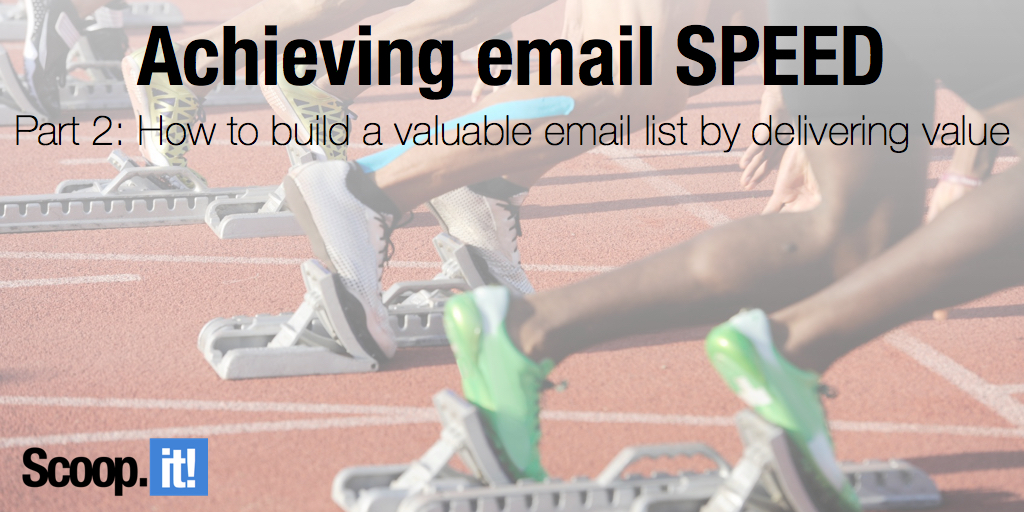
As an email marketer, you need to create an email list—and grow it.
Does that mean your list needs to be large? No. But it should contain the addresses of people whose challenges are largely relevant to the solutions you provide.
You see, above all, the email list you build has to be useful. Useful works both ways. You use email marketing to nurture leads and increase sales. Your readers use the content you deliver to learn, grow, and improve their lives in one way or another.
So how do you build a valuable email list?
Build a valuable email list: start by offering valuable content
Website visitors will give you their email addresses in exchange for some form of valuable content. Digital marketers often refer to such offers as “lead magnets.”
Need ideas? Here are 26.
- Ebook or white paper
- Tip sheets
- Checklist
- Resource guides
- Content archive/collection
- Research reports
- Assessment
- Mini-courses (an email series)
- Video or video series
- Presentation
- Audio
- Infographic or poster
- Template
- Swipe file
- Plugin or app
- Digital tool
- Calendar
- Webinar
- Membership to a site or group
- Contest
- Product demo
- Catalogs or sales material
- Free quotes or consultations
- Free trial
- Free sample
- Discount or coupon
Where it’s @ for opting in
Let’s examine some of the effective ways you can go about collecting email addresses.
Landing page
The most effective way to capture email leads is through a landing page, which offers your free resource. For optimum conversion, your landing pages should have a singular focus and shouldn’t include any navigational elements that act as escape routes. Don’t make the form you place there tricky or time-consuming. Request only what you must know. A name and email address should suffice.
Pop-ups
Pop-ups have become popular and far more accepted than their early days. They’re offered by a slew of services, paid and free, in a variety of forms (light box, slide-ins, scroll-induced, exit-induced, etc.) with various features. And they work.
Feature box
An alternative to the pop-up, which you might find less intrusive is the feature box. It’s basically a row on your website—generally on the home page—which functions like a pop-up, but is a permanent fixture.
Preview page
Another approach gaining momentum is the page-dominating preview page. That is, when a new visitor arrives, the first thing loaded is a landing page of sorts that dominates the page and offers a subscription. SumoMe offers a variety of lead collection tools including “Welcome Mat,” which makes it free and easy to execute this tactic.

I’ve experimented with SumoMe’s Welcome Mat tool on my website and elevated opt-in conversion rates with bold messages such as this.
Dedicated subscription page
You can dedicate an entire page to encouraging email subscriptions. On the page, you’ll describe the benefits of receiving your email. This strategy might be particularly attractive if you don’t yet have eBooks or another form of lead magnet to offer. (It’s also a lot easier to direct people to from outside your website.)
Membership page
I’ve seen this strategy also referred to as “hub pages” or “resources pages.”
The idea is to create a valuable collection of content on a specific topic, promote it centrally via a single page, and make it available exclusively to those who opt-into a free membership.
Bonus 1: The approach helps you capitalize on older, possibly less visible content.
Bonus 2: These pages make for an effective SEO strategy. You can link to them from guest posts and other features. Because they serve as a content hub on a specific topic, they often rank well in search engines.

Here’s a great example of the membership or hub strategy from Copyblogger.
Sidebar
Placing a form in the sidebar of your home page, blog or anywhere across your website is a popular convention and is made easy by your email service provider. You can mention a specific incentive there as you would on a landing page or keep it bare bones.
Call to action (CTA) boxes
You may want to create CTA boxes to be placed strategically on select pages that do not include a form. Rather, a click would direct the reader to a page where they can opt-in.
The more, the mightier
I’ve covered the more popular strategies, but the list goes on. Remember, your email list is a valuable asset. Treat is as such by further developing ways to expand it with a steady stream of quality prospects.
Online, you can try:
- Offer at the conclusion of a purchase process
- Form on your Facebook page
- Twitter lead generation card
- Social media ads to lead traffic to a landing page
- Link in your email signature
- Box below (or above) blog posts
- Links within eBooks or other downloadable content you offer
- During or after a webinar
- Collect emails via YouTube and LinkedIn SlideShare
And what about offline?
- Sign-up sheet at the office, store, or event
- Use a tablet for any of the above
- An insert in shipments or invoices with instructions on how to subscribe
- A business cards collection box or bowl
- Incentivize employees to contribute to the effort
- Promote email on your business cards and sales materials
Sell it with your CTA
So you’ve created some combination of lead magnet and opt-in forms or pages. Don’t allow your hard work to go to waste. Seize every opportunity to maximize conversion rates.
Sell the benefit of subscribing. Far too may opt-in pages settle for painfully bland and predictable calls to action such as:
“Join our mailing list.”
Or… “Subscribe”
Not good. Tell your readers why to act. Explain the benefit and “activate” the message with a command. (Note how I’ve done this with my Welcome Mat by creating a button that reads “Count Me In.”)
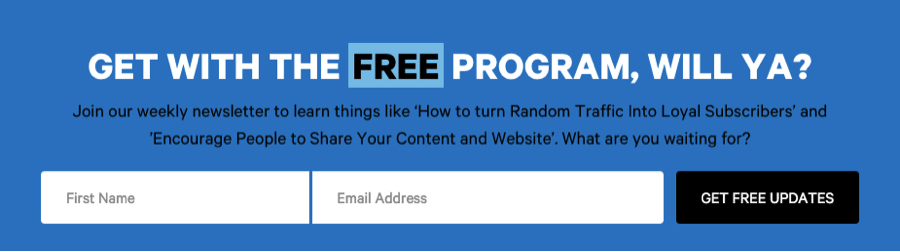
SocialTriggers.com uses a forceful feature box that persuades viewers to comply.
Here’s two more ideas you can use to increase conversion, which are considered forms of social proof:
Numbers—People like to join the crowd. When your email list begins to gain some traction and grow, you might use the “consensus” principle of persuasion by revealing the number of subscribers you have or speaking to its fast growth.
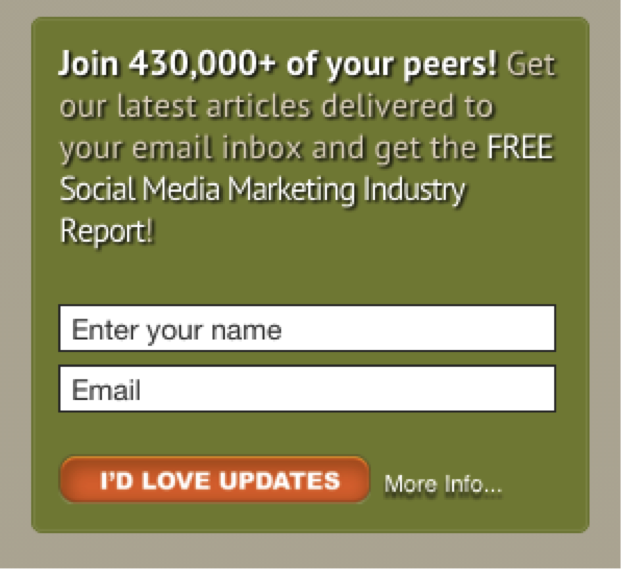
You may not be able to boast a number the size as Social Media Examiner (few could), but you get the idea: join the crowd. Note the additional incentive and fun CTA.
Testimonials—Your opt-in offer can include a plug from one or more satisfied subscribers who reveal why they benefit from receiving your updates.
Whatever you do, sell your email. It’s going to deliver value, right?
Power-up the value with list segmentation
Different customers on your list are likely to have various interests in the content and products you offer. For instance, your content may be gender-specific, or suited specifically for beginners or experts. Location can be a factor as can any other variable.
Enter list segmentation.
The segmentation capabilities most email service providers offer can up your game by enabling you to use data you have about subscribers to create and send targeted campaigns. As you probably suspect, more personalization equates to higher relevance and ultimately better conversion. Essentially, you’re able to tell a better story.
Using segmentation uncorks a whole new realm of possibilities for sending triggered or behavior-based email. Newcomers to email marketing should proceed carefully, so along your email marketing journey consider the following:
Start slowly—In most places, say with pop-ups or sidebar forms, keep things simple and just ask for an email, but with specific landing pages you can begin to gather additional information.
Offer autoresponders—You can build more targeted lists by making specific offers that are fulfilled automatically with an email or series of emails.
Subscription options—Give customers the option to get notifications based on their desires. Examples: frequency, subject matter, type of email (newsletter vs. discounts, etc.).
Advanced segmentation— Advanced segments can be created based on purchase history, email consumption, website activity, demographics, and more. You can use any combinations of data to define a specific group of customers.
A serious series is in the works here
Email marketing is a deep subject. We’ll cover a lot of helpful information in our multi-part series.
Click here if you missed the first post featuring the benefits of email marketing, how to choose an ESP, and how to get started with email templates.
Leave a comment below if you have questions about the topics in this post:
- Offering lead magnets
- Opt-in techniques
- Powerful call to action tactics
- List segmentation
And stay tuned for the next post featuring deep dives into the various types of email effective content marketers utilize.
And if you’d like to see how content curation can help you improve SEO, you should read this eBook!



Nice But for increase Email Must use some Tools to save time I have used few tools for my business for growth hacking like AeroLeads, rainClutch , Rapportive and this tools help me a lot.