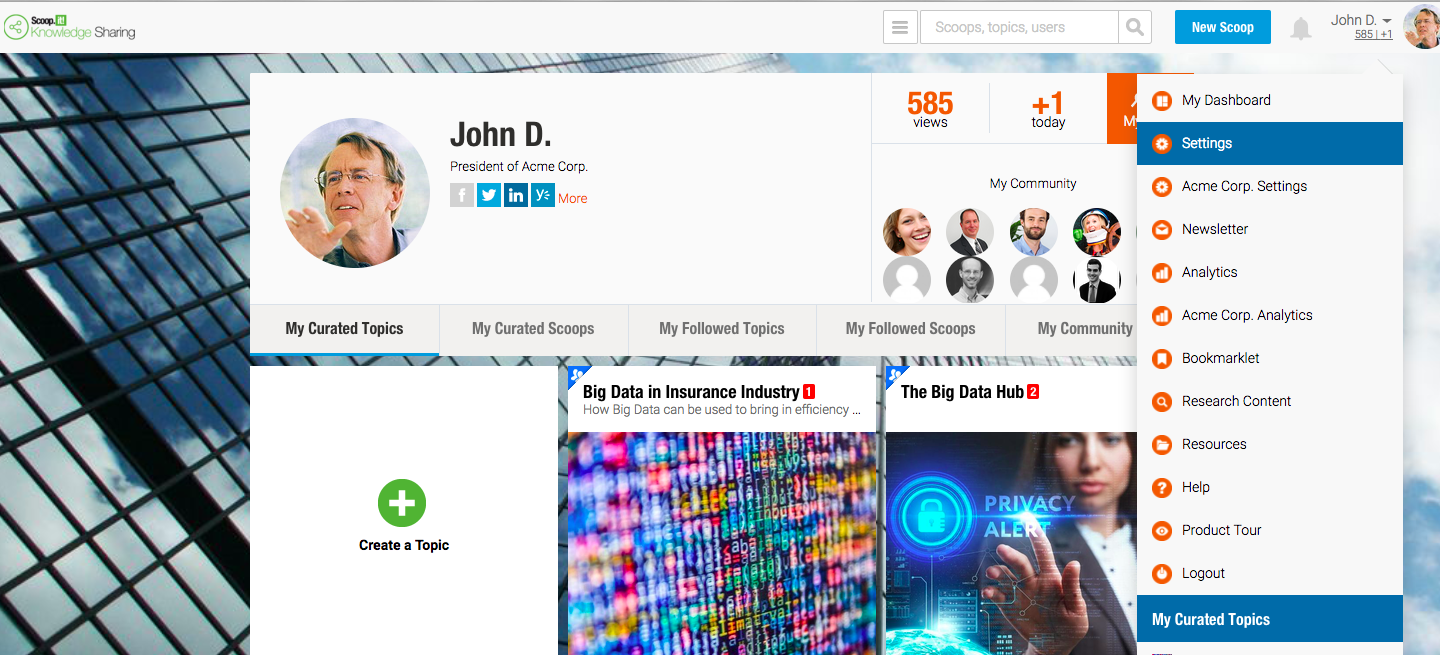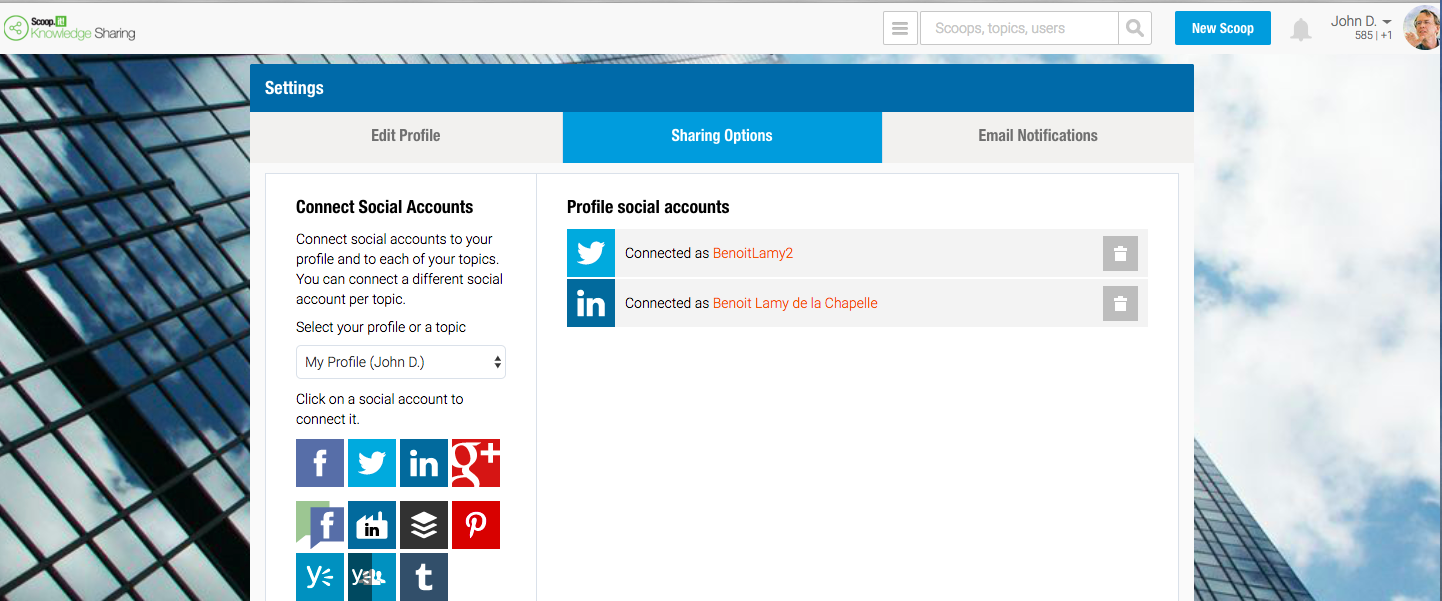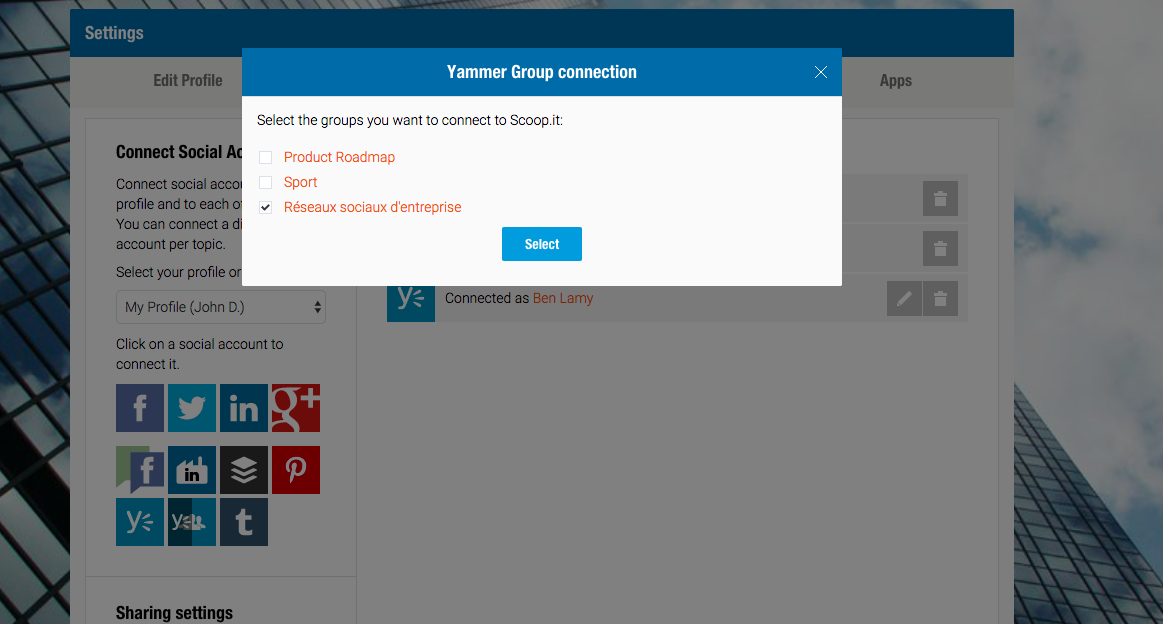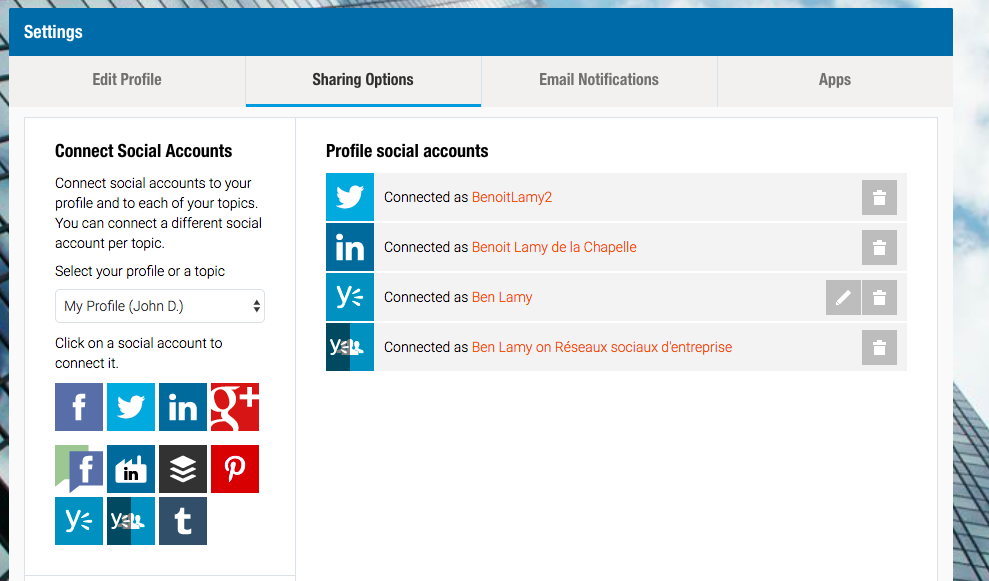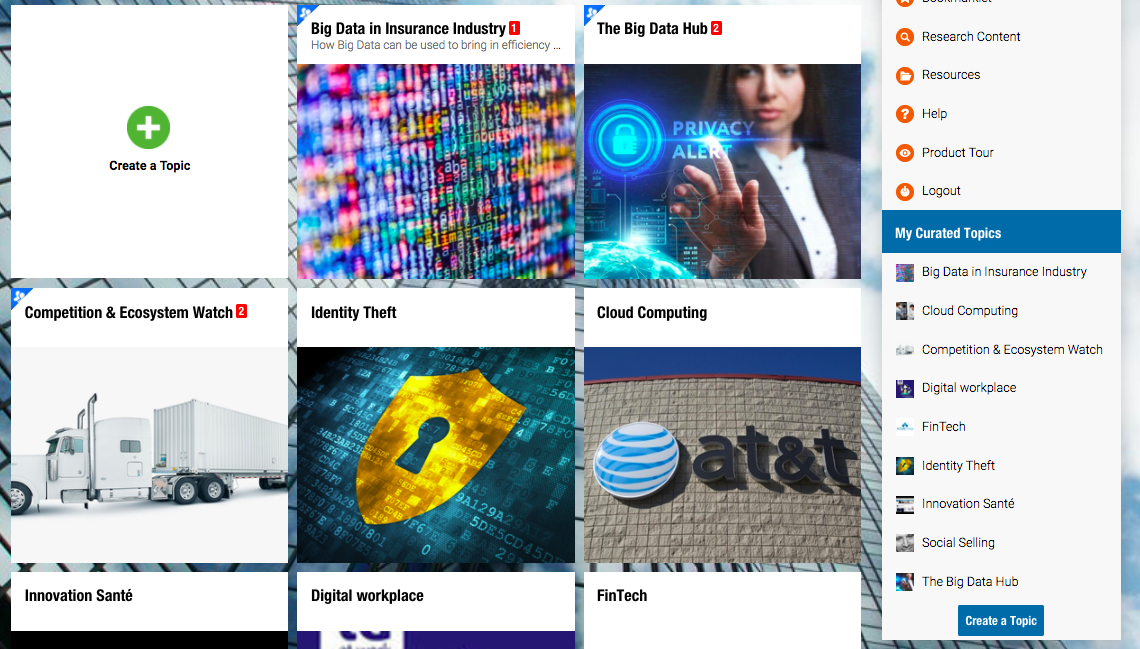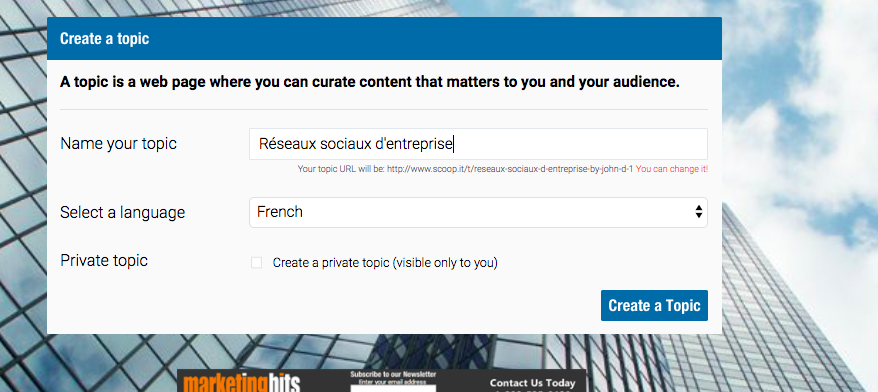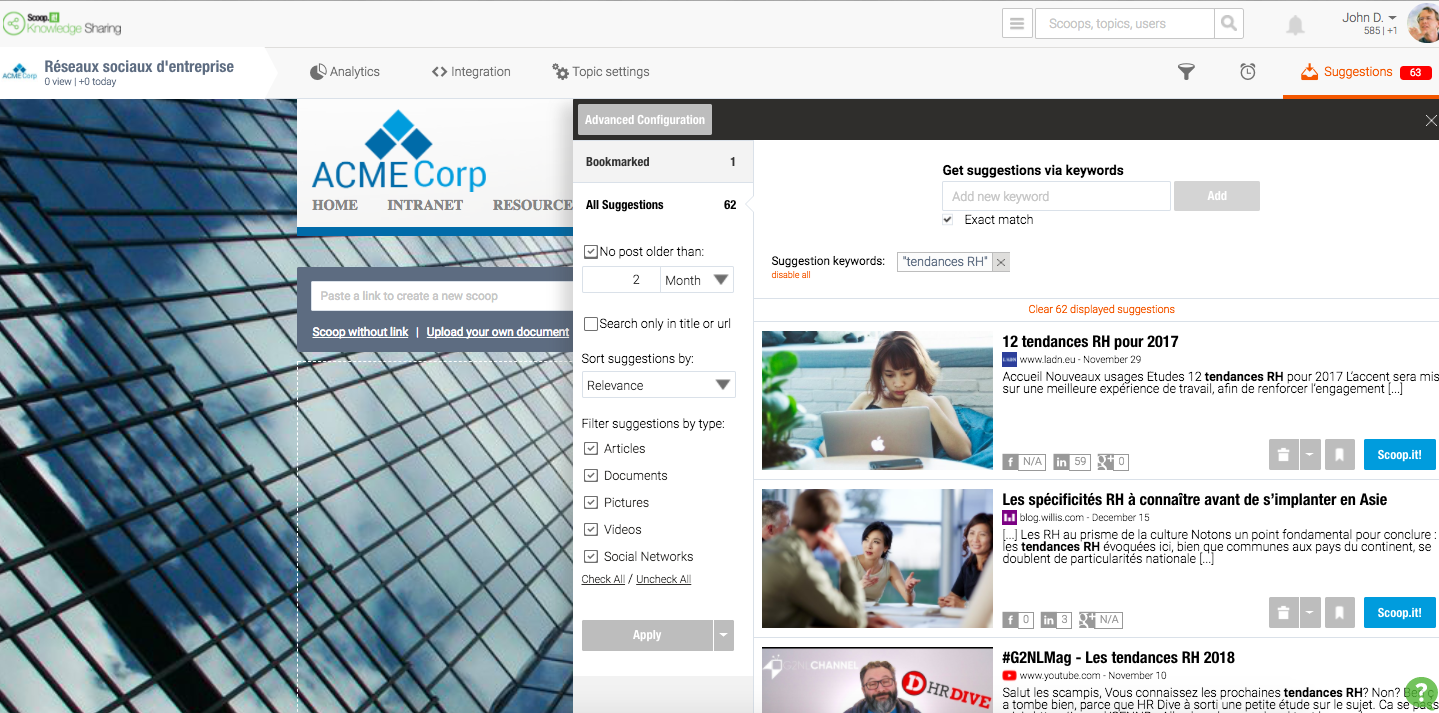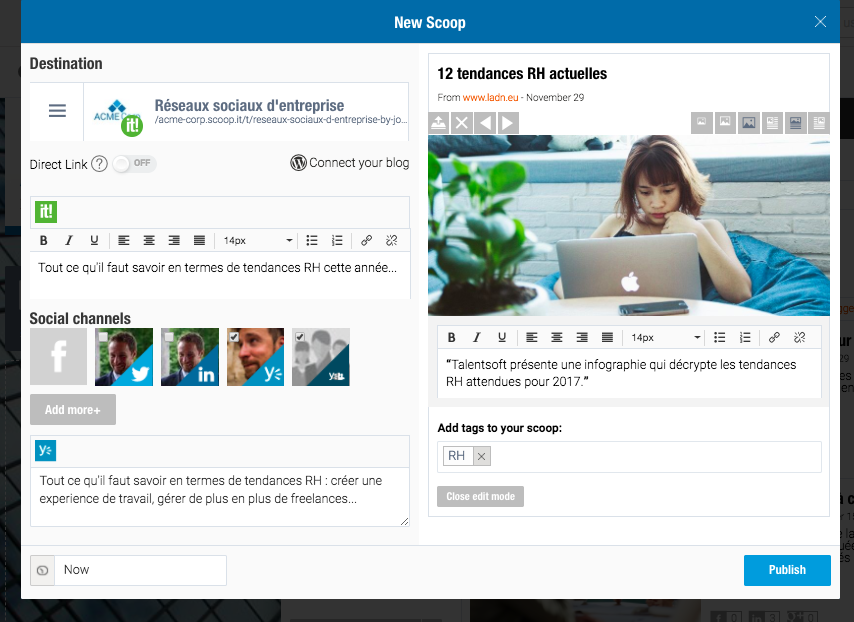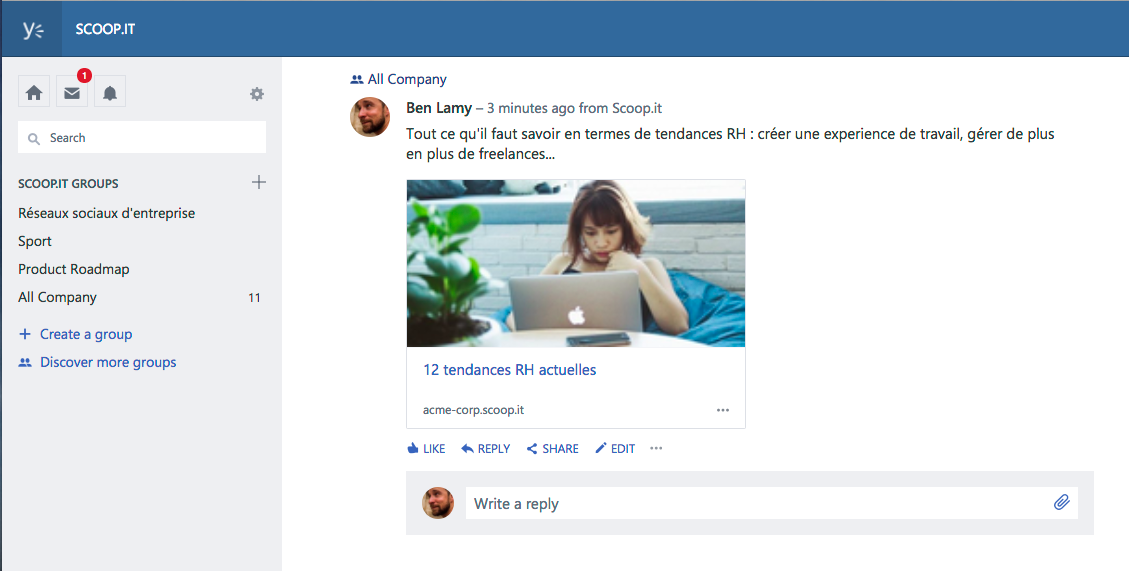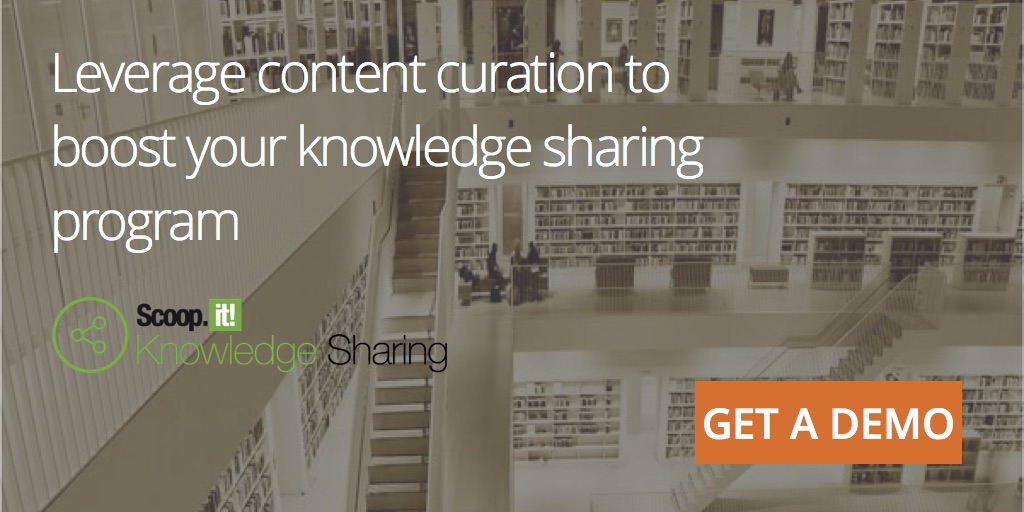Everyone is familiar with Yammer, the Enterprise Social Network bought by Microsoft back in 2012. The platform made it to the top 3 best enterprise social networks according to Collaboration Software.
Why curation should be part of your enterprise social network
Social networks are the best tools for communication and sharing between individuals – obviously, businesses could not miss out on the opportunity to leverage them. That’s why Yammer has been created: the idea behind the tool was to emulate on social media and to adapt it to the corporate world.
That being said, we share things easily on Facebook, but it’s not that simple when it comes to sharing content with colleagues. Are they interested in what you have to share anyway?
The reality is, many enterprise social networks struggle with animation and engagement. Because no-one really publishes content on there!
And that’s why content curation is your savior. We know how powerful curation is when it’s in the hands of the best curators in the company. The idea is simple: push curated content to enterprise social networks. That’s an efficient way to share knowledge and make employees aware of the biggest trends in the industry.
Content curation tools aren’t social media tools. They complement one another!
Content curation tools like Scoop.it, aren’t “user-centric” by definition but rather “content-centric” with a big focus on monitoring. Enterprise social networks are “people-centric” tools, but that one cannot live without people pushing content on to the platform. So posting relevant content through curation helps in that regard.
How do Scoop.it and Yammer work together?
Scoop.it developed an integration that helps disseminate curated content on Yammer. Here you can share to two different levels: the profile and the group. Here’s how to do it:
1- Connect your Yammer account to Scoop.it: profile and/or groups
Start by going to the user “Settings” section:
Then go to the “Sharing Options” tab :
Here you can connect a Yammer profile (represented by this icon):
Or, you can connect a Yammer group :
If you choose to connect a group, you can then choose which one to connect to Scoop.it:
Once connected, Yammer profiles and groups are displayed on the page:
Here it is! Everything is set up, now you can move on to the next step: the topic creation
2- Create one or several topics pages on Scoop.it
The topic page on Scoop.it is where you store the findings of your curation activity. This topic page can be managed by one or several experts in the company.
Depending on the subjects you’re interested in, Scoop.it allows you to create one or several topic pages, and “scoop” content from the entire web and benefit from millions of sources offered by 4 millions of curators on the platform. Of course, these sources can be filtered by keyword.
Start by creating a topic page:
3- Publish your piece of content on Yammer
Then, let Scoop.it suggests the best pieces of content:
Of course, the content published on your topic page can be edited – you can modify the title, the featured image and the excerpt displayed by default. It’s als possible to add your own personal insight and tag your content so you can retrieve it easily later.
You can also choose to share the piece of content on Yammer as well as adding your own message.
If you only want to share on Scoop.it first, and share it with Yammer afterwards, that works too!
Once the post published, you’ll be able to see it on Yammer on profile or Group level:
Warning! The Yammer integration is not available for all Scoop.it plans. If you want to know more about it, just let us know!