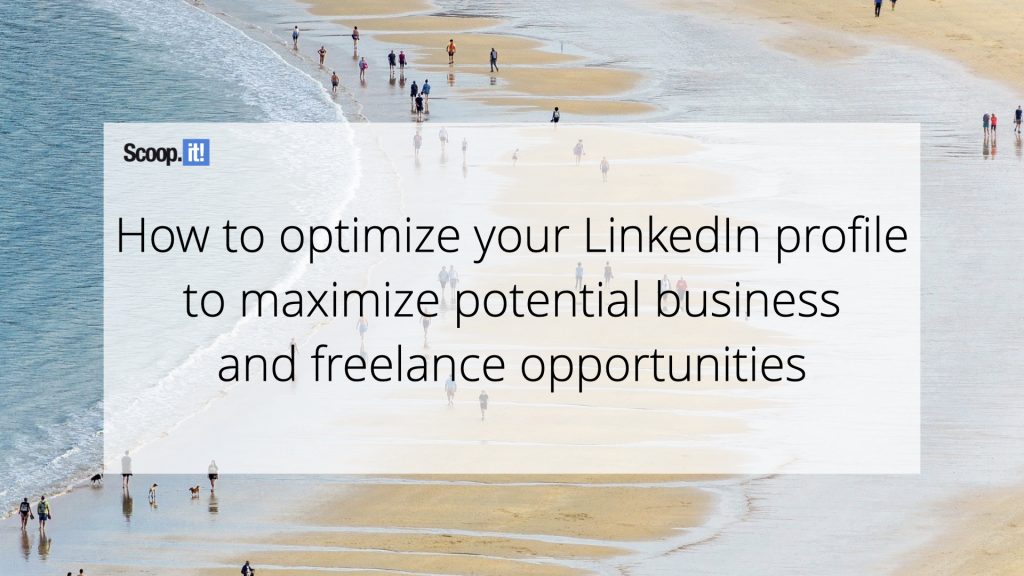
A LinkedIn profile page is similar to resumes. But unlike resumes, where you have to submit them to recruiters to gain attention, Linked profiles can be seen by almost anyone, including your future employers and clients.
However, that can only happen if your profile is “optimized.” Meaning information is not only listed down but also carefully chosen for the right target audience.
Because no matter how excellent your professional experience is, if your profile doesn’t appear on a recruiter’s search results or a CEO’s newsfeed, then it’s as good as gone.
So here in this article, we’ll teach you how to dress up your profile. By the time we’re done, you will have leveled up your chances of acquiring high-paying clients and wider professional networks.
How Important is LinkedIn To Business and Employment
LinkedIn boasts 756 million users, 2 million posts every day, and a reputation as the most trusted social platform in the world, according to Business Insider.
There’s no denying that the largest professional networking sites hold a considerable force in the business world. It’s the home of CEOs, professionals, decision-makers, industry experts, and other business leaders.
So, if you want to boost your professional network, say for better employment and client opportunities, LinkedIn should be your destination.
Why Should You Optimize Your LinkedIn Profile
Should you want to appear higher in search results on Linked In, you must optimize your profile. Optimizing is just maximizing all the features of the platform so that your profile garners the best reach and engagements.
Here’s how you do it:
1. Place professional and studio-like headshots
Suppose you’re scheduled for a job interview. Would you not dress up? Would you not wear your most polished polo shirt or blazers? Would you not tidy your hair? The answer to all these should be yes. And rightly so. In interviews, as in many life situations, people will judge us by how we look.
Since LinkedIn is the online destination of most recruiters, then it’s logical to dress up and polish our image there, like how we primed up ourselves in face-to-face interviews.
Statistics show that a LinkedIn profile with a photo is 36 times more likely to receive messages and 9 times more likely to get connection requests. And when a recruiter sees your profile without an image, they are 21 times more likely to sweep you off their option.
All this tells us that for us to receive an ample amount of attention on Linked In, it’s vital to upload a profile picture. But not just any picture. The quality of our image — how it’s taken, the lighting, the posing — can also affect how potential recruiters and networks view us. Recruiters, like most people, form first impressions based on your picture. Do you come off as standoffish or warm? Do you project a professional look or do you look more amateur and less experienced?
Sure, there might be conscientious recruiters on the platforms, and only a small percentage decide based on looks. But even such a small percentage could land you on a negative end had you not been careful on your job hunt.
Now that we see how important is a profile picture on LinkedIn, here’s a list of to-dos when it comes to headshots.
- Your face should make up 60 percent of the image. A picture of you standing on a boat in a lake might work on Facebook and Instagram, but never on LinkedIn. It’s called a headshot for a reason. More face, less body.
- It has to be updated. How you look now should reflect how you look in the picture. If you’ve had that profile picture for ten years, you might have been showing up on interviews looking differently from online. Recruiters tend to trust a person who looks just like his or her picture.
- Give that background some fine-tuning. The background should not deter viewers from your face. So there should be no distracting patterns and colors.
How about business brands? A logo is its face counterpart. And businesses must ensure logos are not pixelated and a reflection of their overall visual identity. Look at logo makers for letter and icon logo inspirations.
2. Simplify your URL
It’s basic online knowledge that a simple URL works better than a complicated one. So to help people easily memorize your profile link, LinkedIn allows you to edit your URL.
But how to do it? Hop on to your profile page. On the right side of the background photo, there’s an option to “Edit public profile & URL.” Click on it, and the platform will direct you to “Public Profile Settings” where you’ll see the “Edit Your Custom URL” feature. Erase all unnecessary characters and numbers and retain the name. Or make it unique by including your brand e.g JakeDell-writer or Kim-Stamp-communication-specialist.
Once done, it will take time before Google crawls your page and makes it appear in search results.
3. Update Your Status
Looking for a job? Or looking to fill an open position? LinkedIn’s “open to” section lets you fulfill such a goal.
The “open to” tab leads you to three options: employment, hiring, and services.
In employment, LinkedIn lets you share on your profile your employment preferences. The starting date, location, and commitment — these are all the information you’ll have to provide to attract the right employers.
If you’re a recruiter, LinkedIn helps you to create a job advertisement, where you state the position, company, location, and other vital details.
Whether you intend to look for a job or fill a position, LinkedIn will attach a photo frame on your profile picture that says #hiring or #opentowork. This allows people to easily search your profile and reach out to you.
Another way you can update your status is through the service tab. If you’re a freelancer or an independent contractor, you can update the “providing services” options just below the headline. In it, you can describe the services you offer, i.e. logo design or ghostwriting services. Then, you can also ask past clients to review your service. All this will be shown on the service page and you have the option of whether or not to share it publicly.
4. Write Down the Length of Experience and The expertise on the Headline
Aside from the profile photo, headlines appear at the top of the profile page. In most cases, people can only see just the two together, leaving out experience, certifications, and more.
That’s the case in the newsfeed, “people you may know,” “people also viewed” sections, and, in job applications. So it’s safe to say headlines will dictate how likely you’ll get the job.
Aside from it being the only visible aspect of your profile, headlines also contain the keywords. Hence, your profile will only appear in search results if it satisfies a searcher’s query or in other words, a recruiter’s skill requirements.
Suppose your headline says “software engineer. If you’re looking for a front-end developer job, you’re less likely to find one because recruiters tend to pass a generic-sounding headline in favor of specialized ones.
Upon setting up your profile page, LinkedIn provides a default headline, for example, “customer representative at Walmart.” But don’t let LinkedIn do the talking. In short, write your own headline. Don’t waste 120-character space with a boring description. Instead, do the following:
- Write down your expertise and hard skills while separating them with slash or vertical lines
- State your elevator pitch: what do you do and how does it help your target people?
- Include your personality. Be warm but professional
- Ask rhetorical questions to your target audience, e.g, “Looking to expand your brand following?…” “Want to project a unique brand?…”
- Use emoticons related to your professional work (use them minimally)
- Focus on the bigger picture. State your long-term goals for the company, for yourself, or for your clients.
- Boast your achievements
5. Write A Short Narrative on The About Page
The about page allows longer descriptions, unlike the headline. This means you have a larger stage to share more information about yourself.
A word of caution: Because not all people will take the time to read a lengthy and complicated bio, keep your about-page coherent and concise. Talk about a singular theme. For example, you can detail your first work experience and how it led to your present job. You can also focus on your hobbies and interests and how it relates to your day job. And if you want to garner more attention from potential clients, explain how your services will help them. Also, tell them what separates your portfolio from others in your field.
Recruiters, on the other hand, can jot down how they helped people find their dream job. Talk about being a career match-maker. Students, due to lack of professional experience, often leave out this part, which is not a good practice. Instead, walk your audience through your internship experiences and how you plan to expand them through a real-world job. Also, you can highlight your long-term goals. Talk about how you plan to solve big world problems using your present skills.
While writing in paragraphs is the norm, you don’t have to stick to this style. You can jot down your experiences and achievements using bullets or numbers. And to add a pop of color and personality, you can use emoticons such as arrows or finger-pointing symbols.
There is no exclusive style you should use on the about page. With its big word-count allowance, you can do anything you want as long as you get to persuade your profile visitor to act to your advantage — either that is you want them to reach out to connect, or you want them to hire you.
6. List Down Only the Relevant Work Experience
Most people tend to list down every work experience they had. Common sense dictates more experience, more skills, right? But that’s not how most recruiters view it. In fact, unless a job contributes to a cohesive personal brand, more work experience actually does more harm than good.
Remember, whatever goal you have — either job-hunt or network expansion — a cohesive work experience will serve you well. Cohesive means that all the listed experience tells employers of one thing. That because of your job, you have mastered specific sets of skills. This won’t happen If you have too much information on your work experience.
While this technique is vital to Linked In success, it doesn’t work on all users. Surely, not everyone has lots of work experiences that they can curate. Some are just starting out on their career. In those cases, it’s better to list an internship or hobby that has equipped you with some hard skills and soft skills. And make sure to articulate how those skills contribute to your professional success.
The key to a cohesive Linked In profile is to ask yourself what is the core idea of your professional identity. What are you trying to solve? If there’s one message you’re sending, what is it? Then once you answer it, take a look at your profile and make sure that every detail contributes to achieving your goal. And if something gives away, such as career breaks, very short job terms, and unrelated part-time work, cut them out.
Overall, a LinkedIn profile is very much like a resume. It’s not a deep history of your professional work. But more like an online persona that you built to attract the right audience. Adding some details and cutting some out will also help tailor the visitor’s experience.
7. Fill In Your Licenses and Certifications
It’s basic knowledge for people to fill out their licenses and certifications on Linked In. But surprisingly, a lot of people don’t make use of this section.
Here’s why you should indicate your licenses and certification.
- It builds credibility. A lot of these certifications showcase your expertise and skills.
- It shows your professional commitment to upskilling and that your goal is to bring more value to your clients and employers.
- Certifications are keywords themselves. Therefore, when you list them down in your profile, they also help your profile get on top of a recruiter’s search results.
- It increases the quality of your interview. Most recruiters will tend to ask what you have learned from your training and how do you plan to bring that to your future jobs. This way, you have more chances to prove yourself.
But a word of caution: just because you passed a pretty cheap certification does not mean you should include it in your profile. Remember, a good Linked In profile is a cohesive profile. One that satisfies specific goals. And if your certification doesn’t add up to that goal — meaning it doesn’t contribute to your skillsets — then it just takes up space and will likely distract viewers from getting to the core message of your identity.
So measure up your certification and match it with your listed professional work. Make sure that the keywords in the experience section match with the keywords in the certification section.
For example, you were a copywriter for a company for more than 5 years. In this case, it’s a good idea to include “How To Write Better Copy” and “Proofreading To A Perfect Copy” certifications.
8. Ask Colleagues To Endorse Your Skills
Use your connections to ramp up your profile. If you have some work experience already, ask your colleagues for skills recommendations. You could message your colleagues through LinkedIn and ask to verify your skills. They would need to visit your profile, check what skills they believe you possess, and assess the levels of those skills, i.e, good, very good, highly skilled.
Endorsed skills can be extremely useful when a recruiter weighs in whether or not you’re suitable for the job and you have the skills they are looking for.
Two factors can affect how important endorsed skills are. First, the number of endorsements. Meaning how many people vouched that you acquired and practiced those skills. You can easily achieve this by connecting to colleagues and asking for their recommendations.
Another factor that affects whether or not recruiters find endorsed skills worthy is the weight of recommendations. Which means who are the people giving these endorsements? Are they just typical co-workers or are they C-suite executives or industry experts?
Compared to asking your co-worker for a Linked In recommendation, this step might be a little difficult. The best way is to take things slow. Build up your connection with these high-profile people first. Like their post. Share their thoughts. Comments on their content. And once they notice you, you can then politely ask for a recommendation.
10. Write On Linked In Blog
Google search crawls past an outdated website. So does a recruiter in a rusty Linked In profile.
A Linked In profile needs no regular updates. Except for one thing: Content.
There are two ways you can use to update your content. The basic one is the news feed where you can create text-based, image-based, or video-based posts. And you can also share and engage with other people’s content.
Another way is to write on your blog. Yes, Linked In hosts a blog-writing service for free as long as you have a Linked In account. And it works wonders because you automatically have an audience: your connections. So it’s easier to market your blog posts.
Both ways can help you establish your authority and expertise. Plus, they position you as a viable future employee or business partner. So don’t forget to post or blog on Linked In.
11. Curate Content and Post Regularly
If writing and creating your own content is time-consuming, then try curating. You get the benefits of having an updated profile while positioning yourself as a thought influencer.
Curating is an increasingly popular field of content creation. Unlike actual content creation where you create content from scratches such as interviews, travel footage, personal stories, or essays, curation is the act of using other people’s creations.
So for instance, instead of creating a video explaining how dishwashers work, you try to search the web for videos that best explain it. Instead of writing how to do email newsletters, you search for the best articles that detail the steps well. In curating, you organize bundles of content and share it in one post.
Then here is the tricky part. Curating is different from plain sharing. In curation, you have to add information, opinion, and a new perspective on the content.
You can use the good old search engine to search for the best content on the web. Or you can use a content curator tool such as Scoop It to help organize your curated content. This tool also allows you to follow other curators from whom you can get inspiration.
12. Maximize The Feature Section
A lot of people don’t know this but the feature section allows you to showcase your best content, webpages, published articles, videos, links, etc.
This is why a LinkedIn profile almost acts as a professional website portfolio in that you can showcase your best past work. And that could help you level up your chances of getting that job or earning that client.
Final Thoughts
The LinkedIn user interface just got better over the years and as a result, more millions of people flock in.
There’s no doubt that your future employers or employees, clients, or business partners lurk somewhere on the platform. And the key to access this wealth of networks? An optimized profile.


