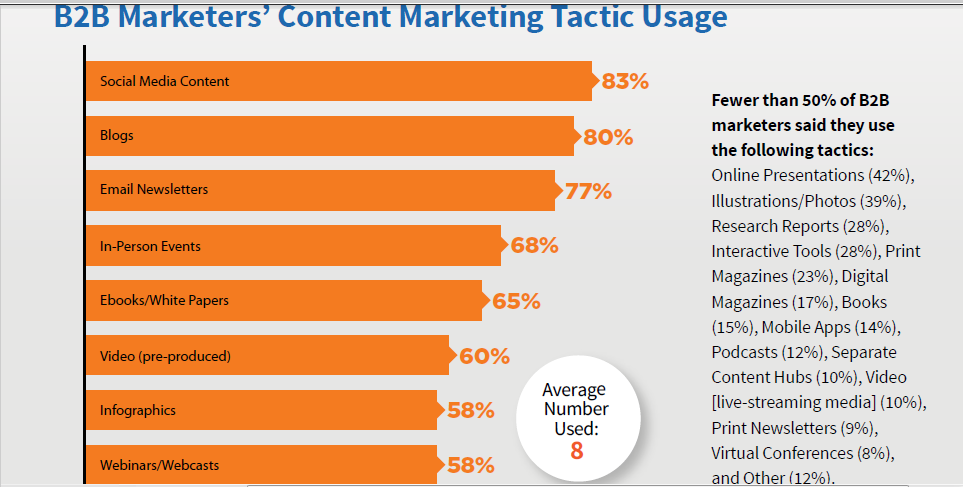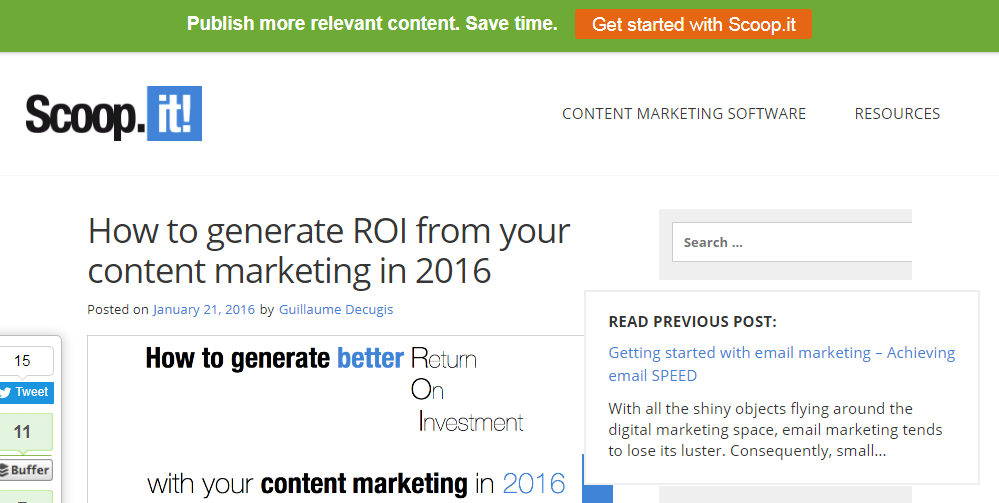According to the 2017 Content Marketing Benchmark report, 58% of marketers use webinars as a content marketing tactic. And this isn’t putting into consideration other studies that show webinars are effective, especially for business-to-business (B2B) marketers.
Webinars are fairly popular
Jon Morrow describes how beneficial webinars have been for his business in these words:
“On average, each webinar generates about $60,000 in sales. It’s by far the most profitable thing I do. Nothing else even comes close.”
Apart from just making money, webinars have other benefits including:
- Increasing engagement with your audience
- Reduced costs compared to in-person events
- Generating qualified leads
Most marketers know what webinars are, but few recognize its value. Or those who know its value end up focusing only on how to turn it into a cash cow for their business.
While preparing to produce webinars, be sure you’re doing the following well.
1. Use the right webinar software
There’s the proverb, “a bad workman blames his tools.” That implies that our success doesn’t depend on the kind of tools we use but how we use them. But you’ve probably already figured it’s not always true.
A carpenter for example, will not use a hammer and a needle to nail wooden pieces together successfully. It’s the same with webinar software. Some webinar software excel at some functions better than others, so there’s need to choose carefully.
Your choice of software may depend on a number of factors like:
- Cost: There are free options like Google Hangouts, Facebook Live, or YouTube Live, all with limited functionality. Then there are low-cost and expensive webinar software too. Make some research and decide which works for your budget.
- Integrations: Some free tools do not allow functions you’ll normally find on paid webinar software without third-party enhancements, while others offer no enhancements at all. The paid tools often offer third-party software integration, but some are more limited than others. For example, BrightTALK offers integration with six applications, compared to ClickMeeting that offers integration with 22 applications. In the end, choose a platform that allows integrations that work for your needs and those of your audience.
- Audience size: For paid options, the higher the size of your audience (up to 5,000 or more for most), the more you’ll pay, though that varies based on the platform of your choice and boils down to your budget. Google Hangouts, a free option, only allows a maximum of 25 attendees at a time.
- Technical skills: It’s easier to set up your webinars on some platforms than on others. Do some review mining, ask for recommendations, or just do a thorough search for a platform that’s a good fit for your technical skills.
When you’ve considered your options based on the factors above, choose wisely.
2. Present content in the most helpful format
A webinar in itself is already a form of content. And it’s an effective one at that. But webinars also have formats, like your typical blog post.
Blog posts can be, but are not limited to:
- Resources: A big list (50 or more) of helpful tools, tricks, or other posts
- Interviews: Talk to people with fresh insights you can share with your audience. If it’s audio, you can transcribe it and post on your blog
- How to’s and tutorials: A post that shows and explains steps to achieving a particular goal.
A typical webinar will have other forms of visual content like images, charts, or even video to increase engagement with your audience. This is important because according to Brain Rules, when we hear a piece of information, we’ll remember 10% of it in three days. If a picture is added to that information, we’ll remember 65% of it in three days.
To take this even further, you can repurpose your webinar into a blog post like Scoop.it does here in this post and include relevant supporting images too. Go check it out.
Repurposing your webinar into a blog post can be helpful
Visuals can be a part of any of the webinar formats listed below:
- Question and answer session
You can have attendees submit questions you’ll answer in advance, or you can have them ask their questions live while the webinar is going on. Either way, this will boost engagement.
- Having a co-host
If you’re running a question and answer session, you don’t have to answer any questions alone. You can share the duty with another expert on your webinar.
- Presentation
Typically the host shares a PowerPoint presentation and gives a formal or rehearsed speech. Presentations are often pre-recorded too. This is easier because it can be used over and over again, but is not good enough for engaging your audience.
- Interviews
Interview an expert, customer, or anyone with great ideas you can share with your audience. It works even better if you allow the audience to decide whom you’ll interview in advance through a poll or survey.
- Panel
On a panel, several speakers discuss a particular topic and share their different opinions and views on the topic under consideration.
Other types of webinars include:
- Product demo webinars
- Case study webinars
- Training webinars
Depending on the time constraint, availability of speakers, and your webinar platform, choose a suitable format or combination of formats for your webinar.
3. Make your audience yearn for more
All good things must come to an end. So what happens after that? For most marketers, spending an hour or more trying to help others without any return on investment is unreasonable. So it makes sense to include a suitable call-to-action at the end of the webinar.
$60,000 doesn’t just fall into Jon Morrow’s laps after a webinar. The call-to-action at the end of the webinar obviously directs people to a sales page offering a product that solves their problems discussed in the webinar. That should be your goal too if you plan to make any money from your webinars.
Like any other type of content, you’re going to make money from a webinar in one of two ways:
- Tell the audience what a good solution to their problem is, why it’s important, and then sell them how they can solve that problem.
- Show the audience how they can solve their problems, then sell them the tool that makes the solution possible.
The rest of what you need to do is on the sales page. Write great copy, of course, and be sure to include a discount or bonus exclusively for the webinar attendees. Or to create a higher sense of urgency, offer the first Y people a discount if they take action in Y amount of time. It will work wonders for your conversions.
Always plan your webinars with an idea of what your audience will likely want to do next.
Take your webinars seriously
Don’t produce a webinar simply because it’s a good way to generate leads. Do it because you have useful content to share with your audience. Because you’ll be surprised the audience can smell a webinar that’s just a sales pitch for a product or service half a mile away, and that will hurt your conversions.
Spend time on truly useful content. Prepare everything specifically with your audience in mind–from the webinar’s content to your product or service offers. You’ll have no regrets.
If you want to get 30 effective techniques to master content marketing along with valuable insights from 10+ influencers like Mark Schaefer, Rebecca Lieb, Lee Odden, Jason Miller or Ian Cleary, download our free eBook now!