
At the end of last year, we conducted a significant research on the way our Pro and Business plans were used alongside our free version and on the value perceived by our users and customers. As a result, we’ve decided on a number of changes that will go live in the next few weeks and we wanted to give you a heads up.
Note: these changes won’t affect Scoop.it Content Director or Scoop.it Knowledge Sharing, our solutions for companies and businesses, which pricing and scope remain the same. Only our plans for individuals (free, Pro and Business) are about to change.
Why we’re doing this
Our main objective to undertake this research and implement these changes is to bring simplicity to our product range.
Over time, we’ve now grown to having multiple products. This has enabled to grow revenue and develop a sustainable model by addressing the needs of businesses on top of individual customers. But this has also brought complexity and we wanted to simplify this.
What we learned from you
We used two main sources of data for our research:
- We analyzed usage of all of our premium users: which features they used, how frequently they used, etc…
- We did a survey of both active free users and paying customers to assess which features were the most valuable and why.
What we found is that the most valuable features to individual users and customers were the ability to create and publish topics pages with curated content and then distribute them: mostly to social channels and, to some extent, to a personal website or as an email newsletter.
So we’ve redesigned our plans with the following main principles:
- Our new plans are now designed around topic pages and distribution channels you can share them to.
- Our free version enables you to get started with a limited topic connected to one social channel (with the Direct Link option previously only available in Pro – more on that below).
- Upgrading to Pro gives you a branded topic that will reflect your professional brand thanks to custom templates (previously available only in Business – more on that below). It also brings multiple social channels so you can share your topic page with your entire network.
- The Business plan is discontinued but we introduce a new plan, Scoop.it Plus, that brings you multiple Pro topics as well as more social channels and the ability to embed your topics in your website or send them as an email newsletter.
- All paid plans have access to premium support and analytics.
The upcoming changes we’re making to Scoop.it plans and pricing
So here’s how our new product range will look like:
And our new price page for Scoop.it will look like:
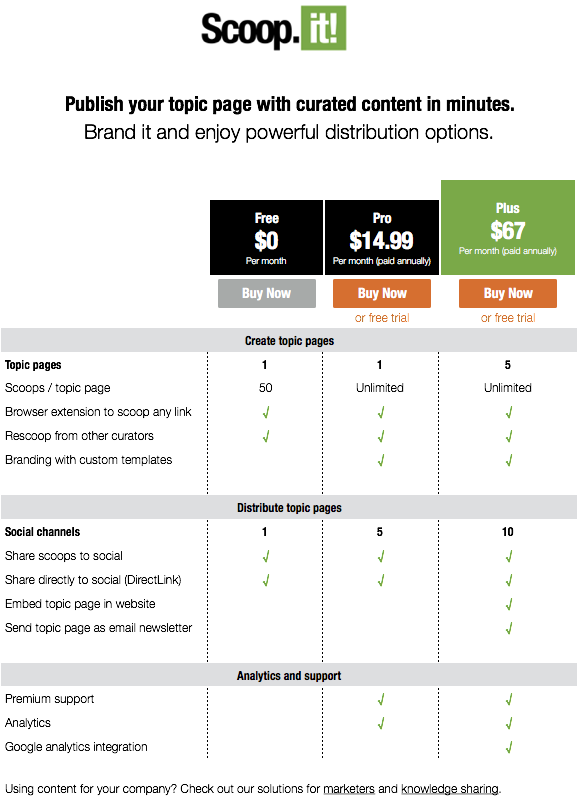
And here’s a recap of our various plans and their value propositions:
-
Scoop.it Pro: the best way to publish curated content to your personalized topic pages and social channels
We’ve redesigned Scoop.it Pro to be simpler and better. With Scoop.it Pro, you can create a beautiful topic page that will reflect your professional brand and image, publish curated content to it in just a few clicks and have it shared automatically to your social channels.
This new Scoop.it Pro will bring you all the customization options previously found in Scoop.it Business. This means you’ll easily be able to organize your content the way you want but also add branding elements and visuals and even code your own template with custom HTML or CSS.
On the distribution side, you’ll be able to connect up to 5 social channels to keep your entire network updated when you post fresh content to your topic page. And as before, you’ll be able to either direct your follower and friends from your social media posts:
- to your Scoop.it topic page,
- Or to the original article (using Direct Link).
Finally, Scoop.it Pro comes with premium support and analytics so you’ll be able to track visits to your topic page and understand which of your curated posts generate the most engagement with your network.
-
Advanced branding options and templates: now available from the Pro plan
So what are these branding options that are now available in Scoop.it Pro?
Previously found in Scoop.it Business, they include:
- The ability to change the layout for your topic with pre-defined templates. This gives you more options to present your curated content to your readers. Some templates also offer search capabilities or display various widgets to personalize your topic page.
- The ability to add custom HTML and CSS to your template. This enables you to control the look and feel of your topic and make more advanced modifications to your template.
- The ability to even code your own template and take complete ownership of your topic page.
We like to say that you are the content you publish. So with the new Scoop.it Pro plan, you will have the ability to personalize and brand your content to reflect your personality and expertise.
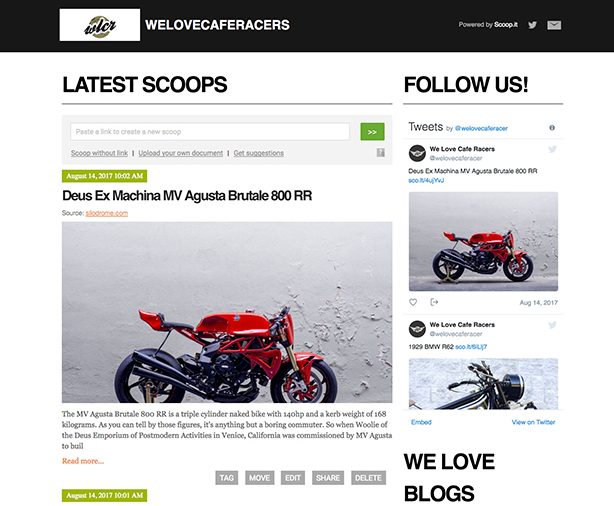
-
Scoop.it Plus: more topic pages, more distribution options
Compared to Scoop.it Pro, our new Scoop.it Plus plan will simply bring you more:
- More topics (up to 5) so you can publish on multiple areas of expertise and organize your curated content across topics.
- More social channels to automatically share your curated content as you publish it.
- More distribution options by enabling you to embed your topic pages in any website – just like a YouTube video – or send any one of your topic pages as an email.
Scoop.it Plus also comes with premium support and analytics as well as with our Google Analytics integration.
-
Direct Link: now a free feature available to all users
A key benefit of publishing curated content to a Scoop.it topic page is that you can show more than just one piece of content to your readers. By landing on your topic page, they can discover related content as well as the insights you’ve enriched them with. But sometimes, we can prefer to directly drive our friends and followers to the original piece we curated. To do this, we introduced a feature called Direct Link which does exactly that:
By turning Direct Link to On, Scoop.it will post your curated content to your topic page and share it to your selected social channels but with a direct link to the original article – not to your Scoop.it page. This means you can have both an updated Scoop.it topic page and drive your social media audience to the original article.
This feature was so far only available within our Pro plan but with these upcoming changes, we’re making it available to the free users.
What happens to Scoop.it Business? What’s the best way to use Scoop.it for my company?
As part of these changes, we’re terminating Scoop.it Business. We’ll grandfather existing users (including anyone upgrading before the changes happen) but it will soon disappear from our price page.
The feedback we heard on Scoop.it Business was that it was both too complex for individual customers who were not professional marketers and not enough marketers who needed to integrated with more systems such as marketing automation, email, advanced CMS, etc…
So with these upcoming changes, we’ll have better solutions for everyone:
- If you’re an individual customer looking to publish multiple topic pages, Scoop.it Plus should bring you all the necessary options in a simple package including easy to use distribution options.
- If you’re a marketer looking to monitor and research content on a variety of keywords and industry sources – whether for content curation or ideation – you’ll have the perfect solution with Scoop.it Content Director (which also lets you plan, manage and distribute original content more efficiently).
And of course, if you’re looking to curate that content internally with your team, Scoop.it Knowledge Sharing provides you with a secure and private environment to do so, independently from the Scoop.it community.
Here’s a recap of our various products:
Implementation and grandfathering
We’re planning to introduce these changes in the next few weeks. When we do, the following will happen:
- The Scoop.it Pro plan will be replaced by the new plan described above.
- The current Scoop.it Pro and Business plans will no longer be available on the price page but existing Scoop.it Pro and Business customers will be grandfathered and able to keep them. If or when they downgrade, however, they will no longer have the option to buy the Scoop.it Pro and Business plans.
We’re trying to make Scoop.it simpler, better and more aligned with what you told us was important to you. We hope you’ll like these upcoming changes and welcome your feedback: don’t hesitate to tell us in the comments if you have any questions!

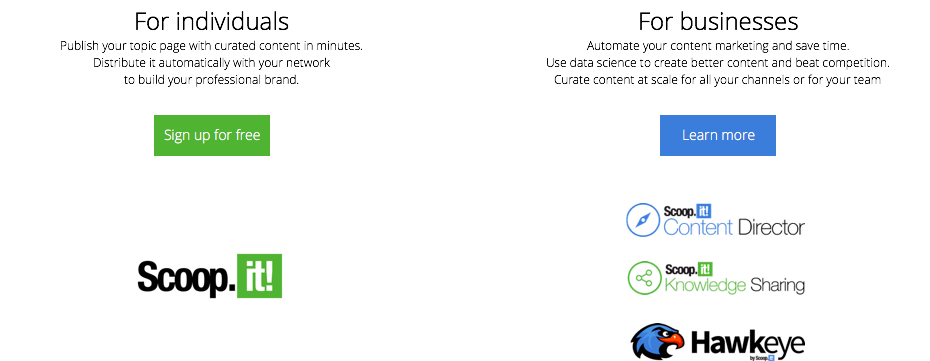
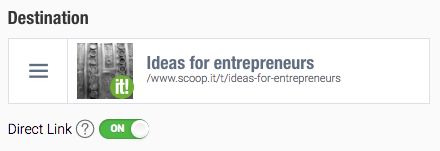
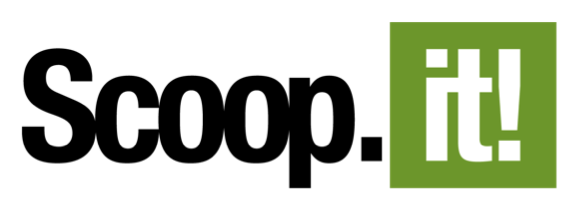


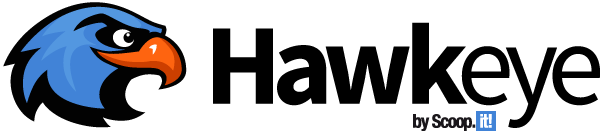



 (3 votes, average: 3.67 out of 5)
(3 votes, average: 3.67 out of 5)
So, if I wanted to get started today 2/12 i’m signing up for the biz plan that is being dropped. Should I be waiting for the new plans to go live? And if so, how will I know when that happens?
If you’re signing up today to Scoop.it Business, you will be able to keep it even after the new plans go live. Once the new plans go live, you’ll be grandfathered and won’t be transferred to any of the new plan unless you decide to. However, it will no longer be possible to subscribe to Scoop.it Business so if you’re interested in the current Scoop.it Business features, you shouldn’t wait.
Hi @disqus_D6TBHwHivv:disqus – No, Scoop.it Content Director is a different product and its features and pricing won’t be affected by these changes. The Pro plan will have the features listed in the chart above and is focused on helping individuals create topic pages with curated content. Scoop.it Content Director has the functionality described at http://www.scoop.it/content-marketing-automation-software/ and is designed for marketers who want to research content on various topics so they can curate to their own channels (as opposed to a Scoop.it topic page) or research new content ideas for original content creation. It also helps plan, manage and distribute both… Read more »
I am currently on the Pro plan with 5 topics. What happens post update am I required to lose 4 of my topics? If so that would be a step in the wrong direction for me. Or do my grandfather rights protect the 5 topics I currently have? I acknowledge that 3 of them are largely inactive however if I wanted to change them for something new would I be able to do so post update as I have done previously?
Thanks
Hi @steven_batchelder:disqus – No worries: you’ll be grandfathered as an existing Scoop.it Pro customer. So no changes at all for you (as long as you keep your existing plan: if you downgrade, only the new Pro plan will become available).
Thanks for the confirmation.
Hi @jrjung:disqus – So no worries: you’ll be able to keep the number of topics you already have with your free plan.
I’ve checked your account Kevin and as you have multiple topics today, you’ll be able to keep them with the upcoming changes. For some time now, free users have only had one topic page.
In the ‘new’ free version I will not be able to post to twitter and LinkedIn? Only one? Why? I use both and have been for some time. This will be a nuisance.
Hi @@bdnhm:disqus As an existing user, you’ll be grandfathered and keep your current social channels so no worries. Only new accounts will be limited to one social connexion.
Dear Guillaume, I’ve been a very happy user of Scoop.it since 2011, scooping for an hour or more, just about every day. I am also an educator. Scoop.it is actually a key element in my professional life and I advocate for it in much of my work. The company has been very generous to me and other educators who do not pay to publish our topics. In return, I believe we have contributed meaningfully to Scoop.it’s existence as a vibrant, meaningful education community. I suspect there are quite a few education-focused Scoop.it users who also rely on the service for… Read more »
Hi @jameslerman:disqus – Thanks for the detailed comment. Good points on the importance of curation for education. Over time, we’ve tried different approaches to offer educators with compelling solutions and recently, we’ve been getting the most traction by offering cross-campus licenses of Scoop.it Knowledge Sharing (at a discounted rate). But this might no be the only approach we have to offer and I’ll reach out to you so we can discuss your ideas more, ok?
Guillaume,
Great. I look forward to hearing from you.
Jim
I actually emailed you last week. Spam folder maybe? Talk soon!
Dear Guillaume, I’ve been an enthusiastic user of Scoop.it since 2012. I have two topics and today I’m devastated for not being able to access to one of those topics. Could I be grandfathered and keep them both, please? It would mean so much to me!
Hi Ariana – We had a bug as these changes went live this morning. This bug prevented free users with multiple topics from accessing them but it’s now been resolved. Can you confirm you’re able to access both topics?
Hi Guillaume,
Thank you for your prompt reply. Yes, I can now access both topics. Just one quick question: if I upgrade one of my topics, will I be able to benefit from unlimited storage to both of them?
Yes absolutely. If you upgrade to any of our premium plans, you’ll have unlimited storage on all your topics.
Dear Guillaume, I have been using Scoop.it for many years and I appreciate the need for Scoop.it to evolve its business model. I have been using the free version with 5 boards. Despite deleting some older and no longer relevant posts, I have 67 posts remaining and would like to add some new ones. Unfortunately, I cannot afford the paid options. You mentioned grandfathering in existing users. Does this not include maintaining my previous limits? In other words, will I no longer be able to add to my 5 boards for more than 50 posts? I would hate to leave… Read more »
Dear Christel, Thanks for your comment and being a loyal Scoop.it user. Free users who had multiple topics or social channels before the changes are able to keep them (though we had a bug today that conflicted with this and is now resolved). Free users can also publish as much as they want on these topics but they’ll need to upgrade if they want to archive more than 50 scoops on one of their topics. If/when they decide to upgrade, all of their topics will benefit from unlimited storage. Let me know if this clarifies or if you have any… Read more »
No grandparenting for me so far. Happy to dispense with one of my 2 FREE boards. And continue promoting ScoopIt via LinkedIn posts if not Twitter. But the ‘archiving’ of articles to return to later is the critical feature for me. So with 2,000 articles in my ‘borrowed’ IP and a 50 article limit, looks like it’s goodbye to ScoopIt from me. My LinkedIn contacts should expect far more posts…..or I can set up a free Group (with 1 member) to achieve the same functionality.
Hi John – We realize you have a choice of multiple solutions. But to be clear, if your goal is to engage your LinkedIn contacts, you can still use the free plan and publish above and beyond 50 scoops. It’s only the ability to archive more than the latest 50 scoops that requires a paid plan. And now the free plan includes DirectLink which means your LinkedIn contacts can directly go to the original article if you choose to direct them there (something a lot of users wanted when mostly using social media). Also you should be able to access… Read more »