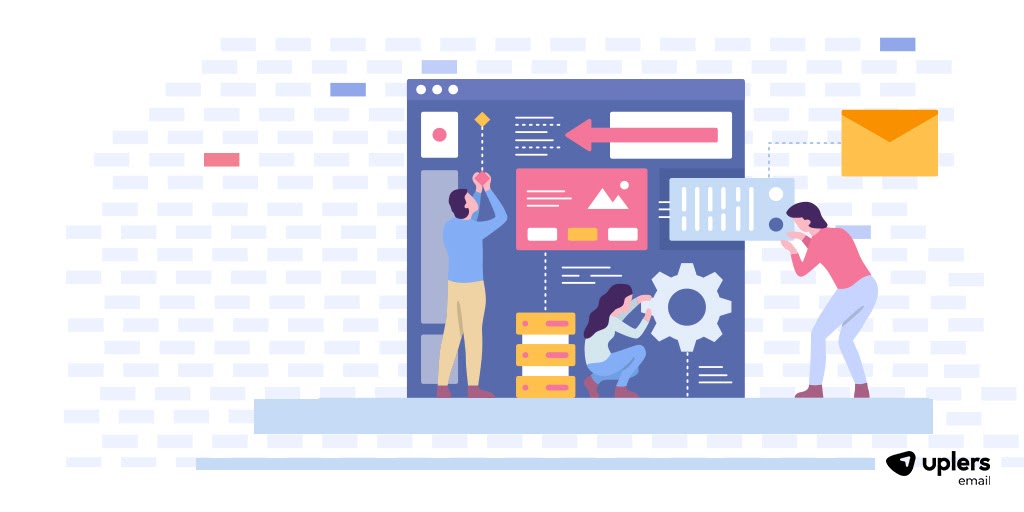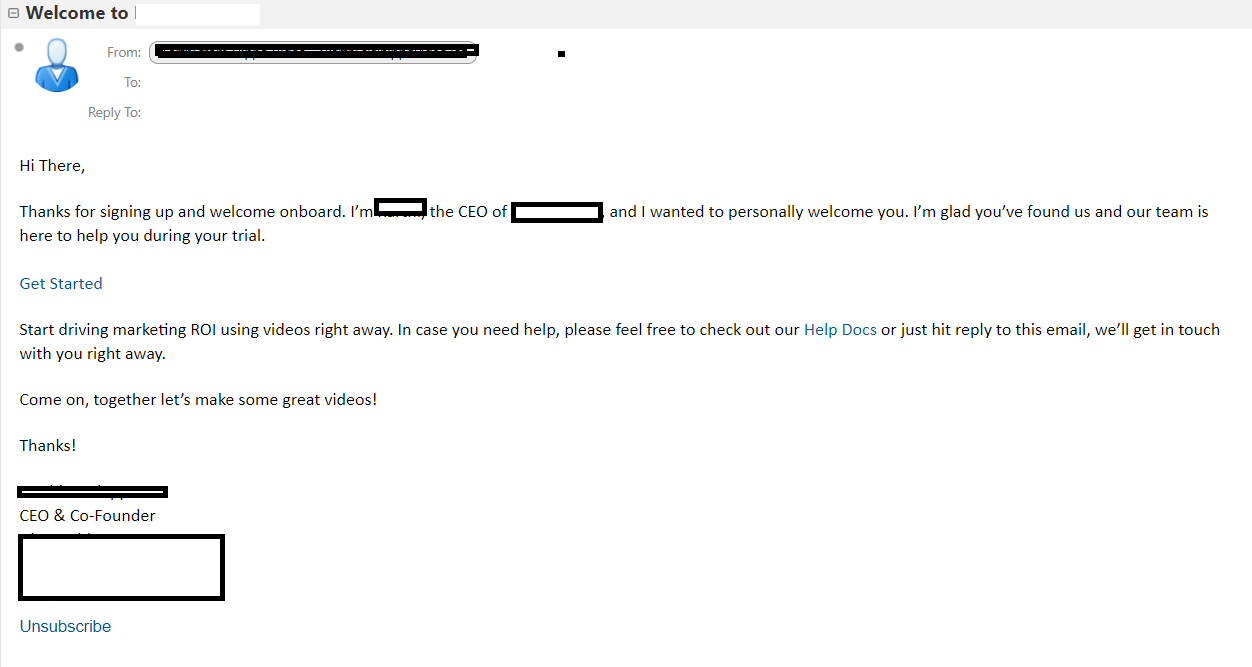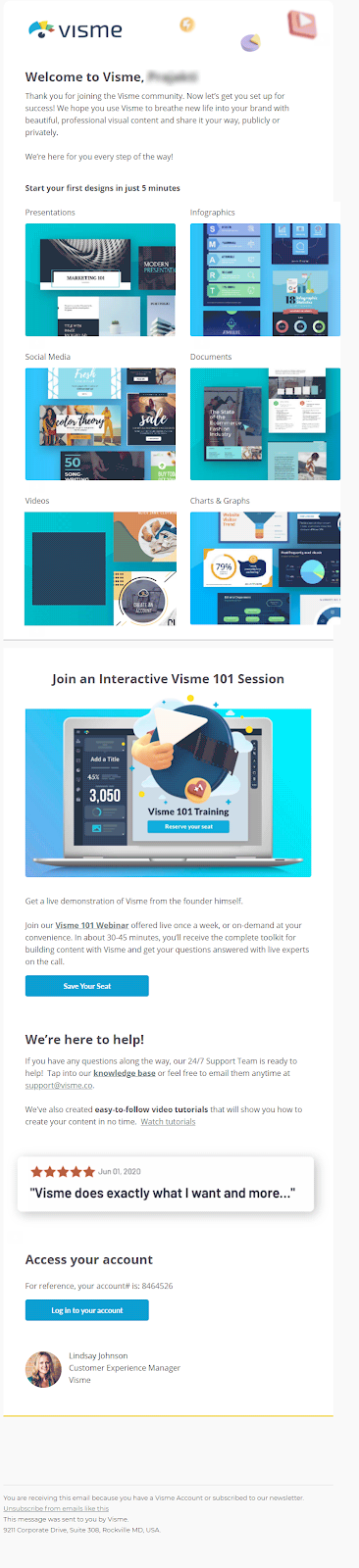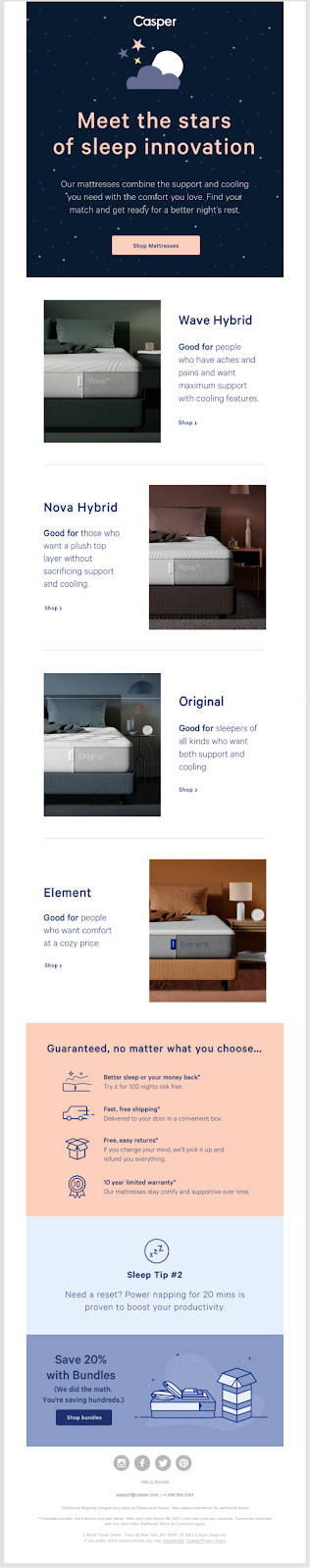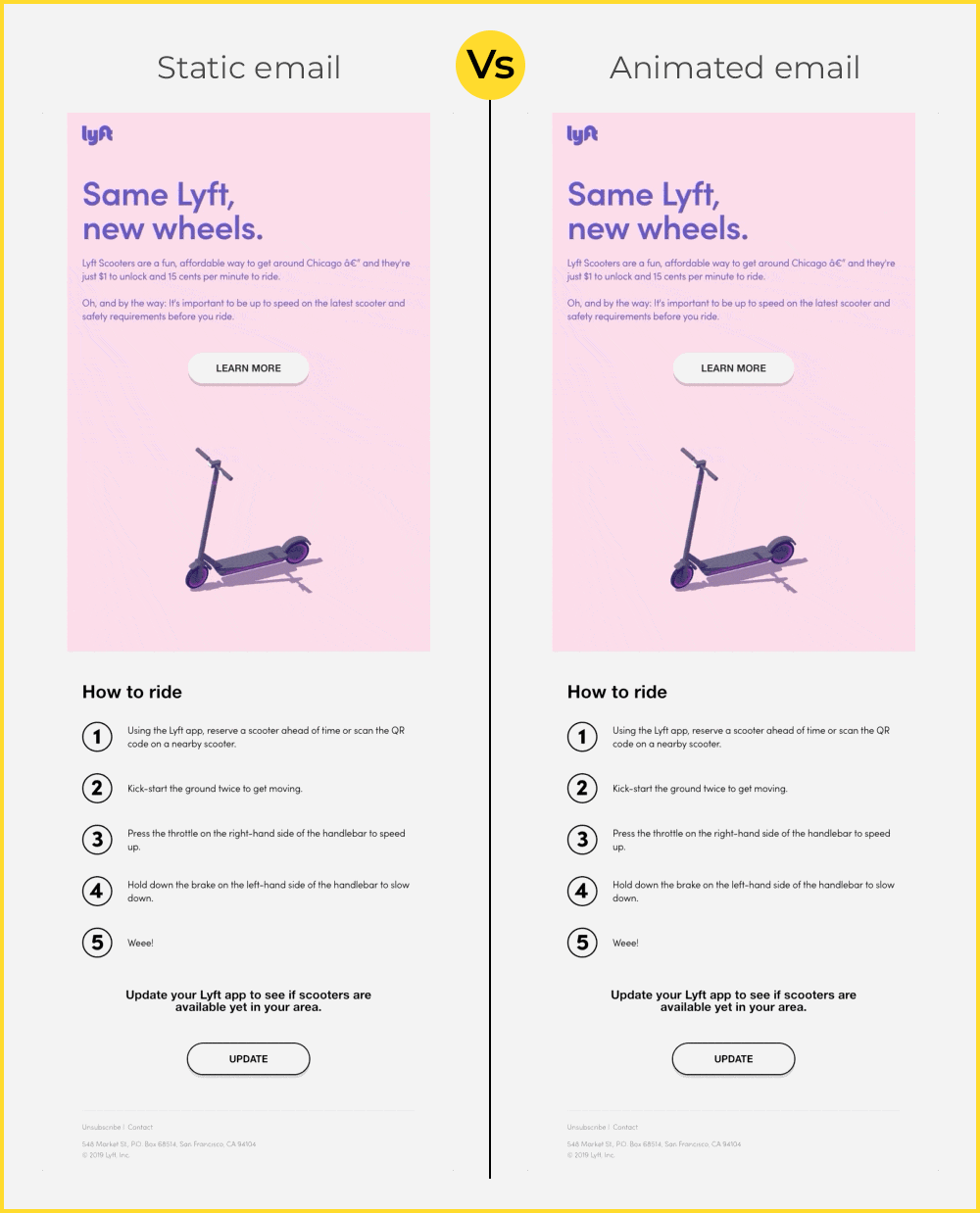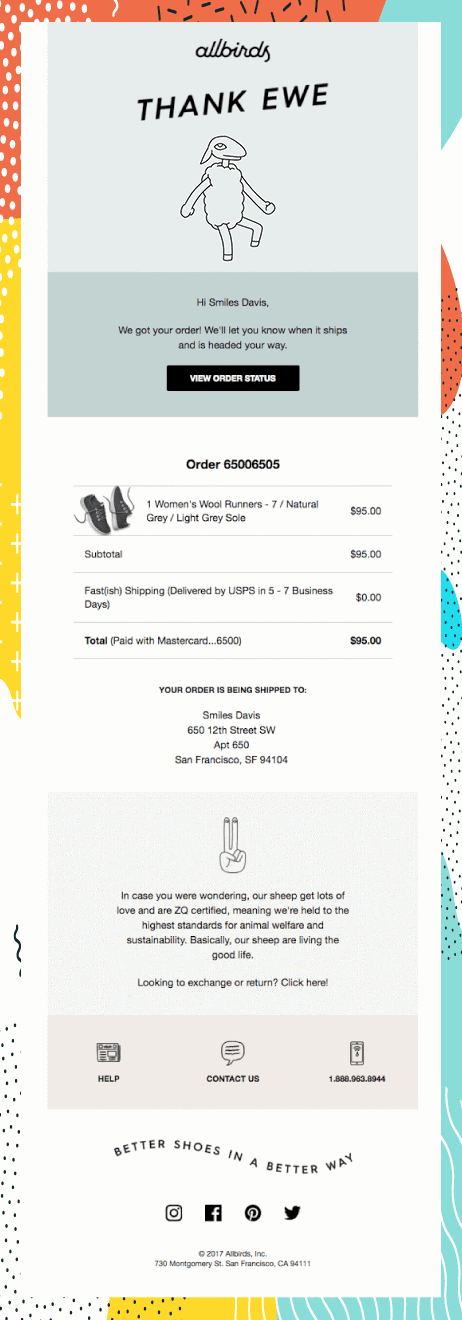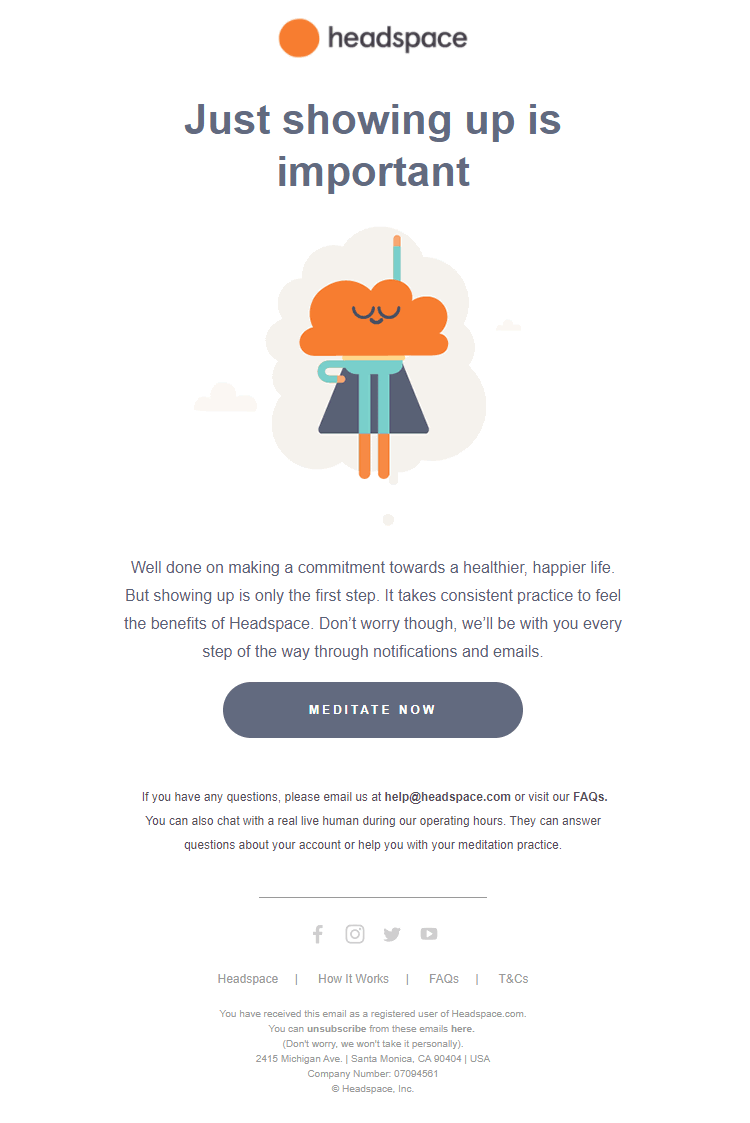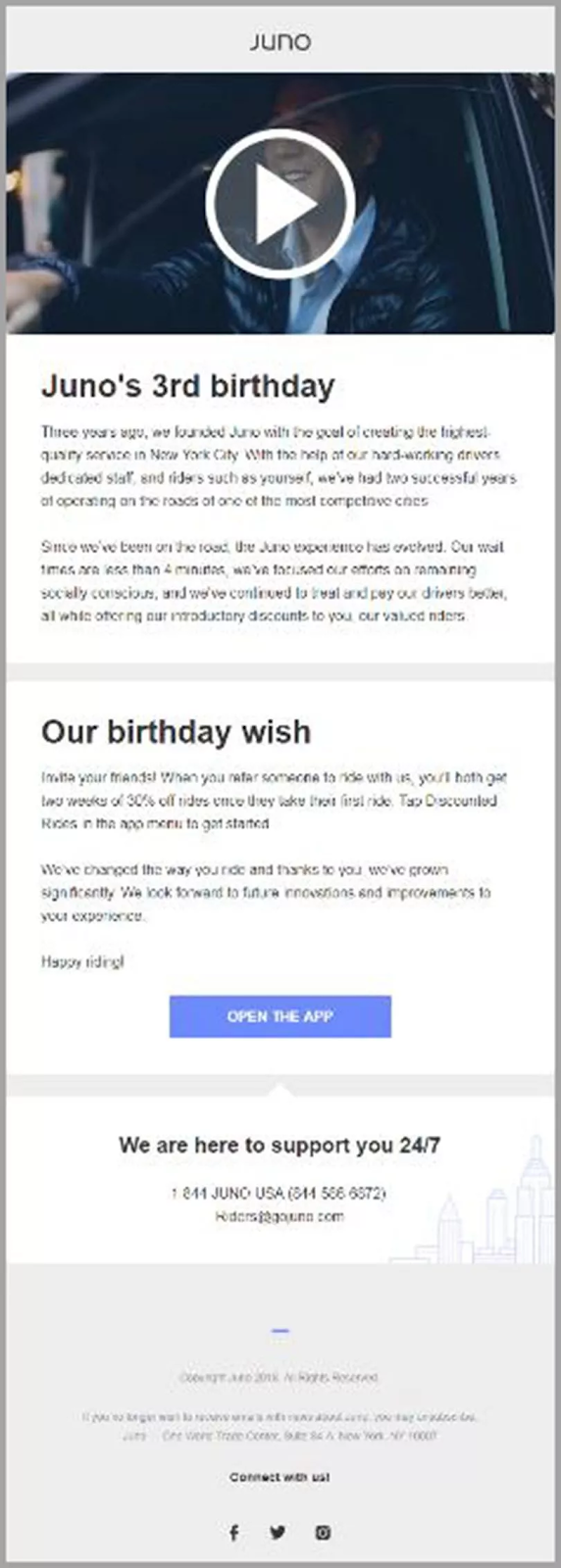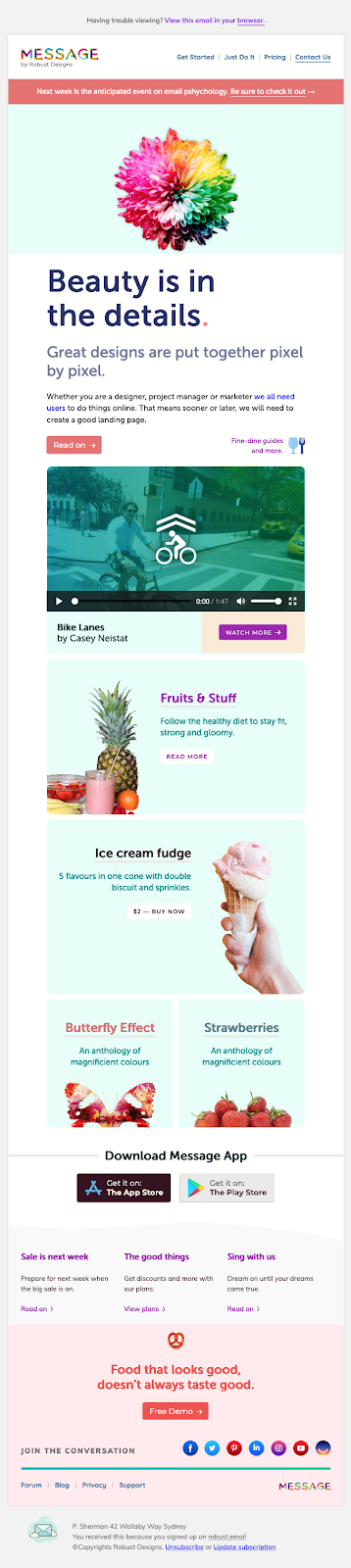When it comes to email marketing, using images is of paramount importance. Of course, you can curate the perfect content for your subscribers with the help of tools such as Scoop.it, but what if the visuals fail to leave an impact on their minds?
That’s where rich media comes into the picture.
Most marketers are creating visual content in the form of infographics, photos, and charts.
These figures justify the usage of visuals in emails. Email marketers are hardly sending out plain text emails nowadays.
Take a look at this welcome email.
Despite having an engaging and personalized copy, it does not appeal to the reader.
On the other hand, check out this visually rich welcome email by Visme.
It will not only draw the subscriber’s attention but also let them know about the kind of services they have, encouraging the recipient to click on the CTA.
Now, we shall understand each rich media element one by one.
-
Static images
While using static images, make sure they are relevant to the content and make the copy more impactful.
The images must help you communicate more effectively and get people to click on the CTA after reading the email.
Some marketers include images to showcase their products while others use them simply for visual appeal. Irrespective of the reason you use it, you must always place a suitable Alt-text for accessibility purposes.
Never send an email with just an image and no text. It will trigger spam filters and hamper your email deliverability.
An ideal text to image ratio is 80:20 if you want to bypass these spam triggers and maintain an optimum email deliverability rate.
Take a look at this email by Casper. See how they have included images to showcase their range of products and entice the user to click-through.
The easiest way to embed an image in your email is to host the image on an external server and provide a link to the same.
<img src> tag is used to employ this method, as shown in the below code.
<img
src="https://blog.scoopit.com/wp-content/uploads/2021/image-in-email.png?w=640" alt="discount" />
Also, see how the same code has included the alt-text to convey what the email is about.
-
GIFs
GIFs are nothing but animated images. These animations make the email come alive and leave a profound impact on the reader’s mind. With the help of GIFs, you can demonstrate a complex concept without consuming too much space.
There was a time when GIFs had limited compatibility in email clients. However, email clients have evolved and that’s why more and more email marketers have become open to using animations in their emails.
It enhances the email experience and adds more depth to your email.
Take a look at this comparison between a static email and an animated email.:
The travel industry, ecommerce industry, telecommunications industry, and several other sectors can benefit a lot by using GIFs in their emails.
Here are some examples to inspire you.
Take a look at this GIF example that perfectly aligns with the purpose of the transactional email by Allbirds.
Headspace sends out a beautiful GIF email that simulates a parallax scroll.
Using GIFs in emails is a great idea for occasion-based email marketing. Whether it is Christmas, the New Year, or the subscriber’s birthday, you can send out an animated email to call the subscriber’s attention and get them to make the purchase.
See how Nike has done it for the subscriber’s birthday.
To add GIF animations in emails, you can use the same trick that is used to embed static images.
-
Cinemagraphs
Take a look at this email.
Isn’t it simply awesome?
That’s the power of using cinemagraphs in emails. They bring that moment to life for the user. At a glance, these animations look like GIFs but they are somewhat different.
While GIFs are usually cut from a video and emulate animations on a loop, cinemagraphs are moving photographs. In these animations, the loop looks seamlessly endless and makes the email look surreal.
For example: See how this image amplifies the overall theme of the image and makes it more lively.
Adding cinemagraphs in emails can also be done in the same way as you add images.
-
Videos
According to statistics, a combination of video and email brings a higher click-through rate and boosts conversions by 200-300%. You can use videos in emails to explain the usage of a product, convey your brand story, and entertain your subscribers.
There are two approaches to using videos in emails.
In the first one, you simply use the thumbnail image of the video with a “Play” button. On clicking through the image, the recipient will be redirected to the landing page or YouTube where he or she will be able to view it.
Another approach is to embed the video right in the email so that the subscriber can view it from the inbox itself.
Here’s an example of an email by Robust Designs in which they have embedded a 1:47 minute video in the email.
On clicking the “Play” button, the video will start playing in the email itself. Isn’t that a cool idea?
View the live email here:
https://reallygoodemails.com/emails/beauty-is-in-the-details/live
To embed a video in the email, you must take these steps:
i. Get a video ready in mp4 format.
ii. Create an animated image of that video in GIF format. (This will serve as a fallback if the email client does not support embedded video.)
iii. Take the help of an external web hosting site to host these files.
iv. Add this code to your HTML email.
<video autoplay="autoplay" loop="loop" clipID = "em_4566" poster="Link for GIF"
controls="controls" src="Link for the source of video (mp4 format)"
style="mso-hide: all;display:block;width: 100%;height: auto;max-height: none;">
</video>
Wrapping Up
With new innovations coming up in the field of email design, it is of utmost importance to create attention-grabbing emails. By using rich media, you can not only stand out in the subscriber’s inbox but also engage them.
The examples and tips shared above will surely help you to use rich media in emails effectively and more efficiently.