If you’re limiting your content curation to sharing third-party content on social media, you’re missing out. Content curation is also a great way to enrich your blog or website: don’t just list great resources on your home page, turn them into curated posts.
What is a curated post?
Adding curated content to your blog or website can – and should – be much more than placing a few titles and links. You can turn each link you curate into a blog post with its own unique URL (aka permalink) that will be indexed in search engines, contribute to your SEO efforts and be shared individually by your readers on social media. Just like any regular blog post, a curated post is a blog entry in your blog platform or your content management system. Its content consists by default of a title, an image and a quote from the original piece but to be effective, you shouldn’t stop at that.
The benefits of curated posts
As LinkedIn’s Jason Miller, Head of Content and Social Media Marketing at Linkedin, says
“Content curation not only alleviates the pressure of having to devote valuable time to creating original content, but it also adds credibility and third party validations to your efforts.”
So this is not just about saving money or time: it’s also about adding to your original content’s results in terms of traffic, SEO or leads as well as building trust with your audience in a way your own content can not.
How to publish good curated posts
Since our launch, Scoop.it users have published collectively more than 100 million scoops using the platform. This gives us a lot of data to understand what works and what doesn’t when it comes to content curation.
Good content curators don’t just select and share: they add value by providing context and meaning. Luckily, if you have the right content discovery tools, you’re likely to have automated a good part of the content curation work. And as you’re probably reading a lot of content on your niche anyway, applying judgement to select the most relevant content will come easy. Not only that, but you’ll be very likely to have something to add to that piece of content: a perspective, an objection, a way to complete the orignal author’s opinion or analysis. Add it as an insight to ensure your readers see the value you bring them as a trusted thought leader in your industry. And by mixing your own thoughts with excerpts from the original article, you’ll also add more value to search engines and get SEO benefits for your website.
In the spirit of adding value by providing context, start your story with the image and make it the first thing readers see from your curated posts on social media. Think of this as the first slide of a presentation: replace the original post’s image with one that tells the story with your own spin and add a text overlay that will immerse your readers in it.
By adding insights, working with images, editing the title of your curated post, you’ve done most of the work to get your readers’ attention by placing the curated piece in their context. Don’t forget to link back to the original piece of course and mention the source (if you’re using a content curation platform such as Scoop.it, you won’t even have to think about it as this will be automated).
But getting readers’ attention (and traffic) is just the beginning. Don’t forget to add:
- Sharing buttons so they can share easily and amplify your content’s impact.
- Call-to-actions (CTAs) to convert readers into subscribers, prospects or customers.
- Categories or tags to make it easier for readers (and search engines) to find your content later on.
To make the most of content curation for your own website or blog, you can use the above infographic as a checklist before publishing a curated piece. In that spirit, using integrations such as the Scoop.it WordPress integration will make it easier for you do so and ensure you make the most of your content curation efforts by publishing awesome curated posts to your blog. So over to you now: what would you add to this list? What other important tips for publishing curated posts would you recommend? Let us know in the comments.
And if you’d like to learn more about content curation: its formats, its benefits, its methodologies, you should read this eBook!

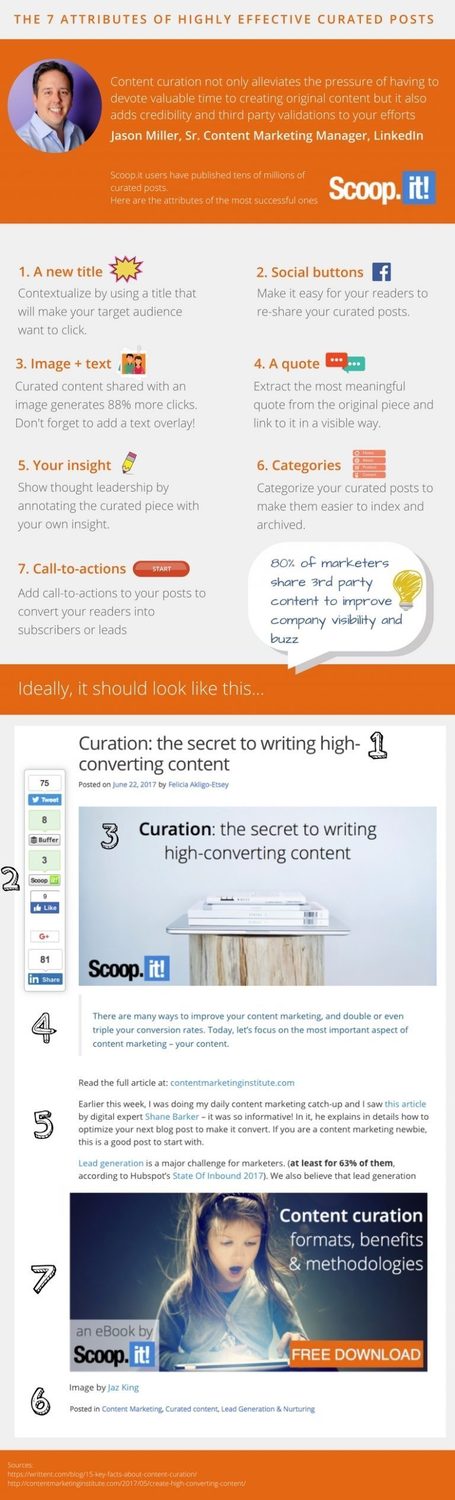


 (5 votes, average: 4.60 out of 5)
(5 votes, average: 4.60 out of 5)
Show your outstanding engagement for your dearest mummy, friends and family members through extravagant hamper to everywhere in Singapore
and spread happiness and brightness in the lives of the people you love. Send Mother’s Day Flowers to Singapore and make any occasion much grander. Mother’s Day Gift Delivery in Singapore</a through online shopping websites is the wonderful option to make your Mother feel very special.
Good material, gratulations. Very useful the tip of the insight.
Thanks Alejandro. Glad you liked it and yes, the insight is a key feature for impacting content curation.
Thanks Guillaume, you have inspired me to give this method a try. How many words do you shoot for with this method?
Hey @disqus_bfU2jMJNpu:disqus – 200 words would be my answer without any additional context. The reason for this is the Bruce Clay experiment mentioned in the post. But it might depend on your industry / topic. And of course, I find it’s more a matter of inspiration which is the beauty of content curation. Reacting is easier than creating from scratch. And sometimes I find myself writing 700 words in 10 minutes just because I feel inspired by an article (and of course, I often fail to come out with even as less as 100 words when starting from scratch…).
I would recommend http://www.gocinchy.com. Awesome tool to curate the content for later use.
with features like personalization ,Categorization tagging and many more feature.Worth Trying
Thank you. I use Scoop.It reguarly for sharing great content. I am now learning about content curation tips!