One of the main ways to to leverage content curation for business is to add curated content to your website or blog. By selecting the most interesting content for your target audience and adding some context to it, you will naturally show your expertise to your visitors – a good objective in itself. But, if you do it right, you should also enjoy the following benefits:
-
Audience engagement as readers can now discover more interesting content than just your own stories or product news: loyal visitors will stay longer, hopping between related curated pieces, and have reasons for coming back or even subscribe to receive your email newsletters.
-
SEO as your Website now contains more quality content on your niche topic which can be indexed by Google. Not only will that content be well targeted and relevant but it will also be organized and contextualized which is what Google is looking for (more on seo benefits of content curation here).
-
Social Traffic as your readers can share content they like while directing traffic to your site (more on why you should use a content hub for your social media publishing here).
-
Conversions as readers of your curated content are not just clicking on links in your tweets or Facebook posts to end up on third-party websites, but are instead being directed to your own website that now acts as a content hub. You can incorporate call-to-actions in your hub to either contact you, subscribe to your newsletter or request a demo of your product (more on how to use content curation for inbound marketing and lead generation here).
So how do you integrate curated content to WordPress in the right way, to reach these objectives?
Not all integrations are created equal, and some integrations will not deliver the above benefits in an optimal way. Here are the pros and cons of key integration options that you should be aware of:
1. Embed a sidebar widget
A quick and easy way to add curated content to WordPress is to add an RSS-widget to the sidebar of your blog. Simply adding the RSS feed of your curated stream to the WordPress RSS widget will do the trick:
Of course the basic RSS widget of WordPress is very minimal in terms of design and lacks a visual experience. If you’re using Scoop.it for your content curation, you can make things look much more dynamic by using the Scoop.it widget:
But regardless of the design and while this type of integration is really quick, it has the following limitations:
-
No content is displayed beyond a title and a visual: your insights are not showing which is a lost opportunity to engage your audience and this makes your content less attractive from an SEO standpoint.
-
No new web pages are created as a result: from an SEO standpoint, this will impact your existing pages (with the restriction above) but will not help having more pages indexed by Google.
-
Readers can not share any of the content from your site.
2. Embed curated content pages
Another layout you might consider is to have one page of all of your curated content (or one page per topic if you’ve curated several topics). If you’re using Scoop.it, the embed code will let you do that with a simple cut and paste. Here’s an example of how it can look.
Compared to the previous solution, this implementation lets you achieve a lot more: it incorporates visuals, your insights are now clearly showing and this page can have conversion hooks as well as the full navigation of your site to let your readers go back and forth. But again, with the above-listed objectives in mind, it has the following limitations:
-
You’re adding only 1 page (or 1 page per topic) to your site which is better than none but doesn’t optimize your content curation efforts.
-
Readers can still not share any of the content from your site because even though you could have sharing buttons on these posts, there are no URLs on your website for this content. You could create tweets and Facebook posts redirecting to the original content but you would then lose the benefits of having a content hub for your social media publishing.
3. Enable a CMS integration with WordPress to turn your curated content into WordPress posts
 This solution solves the above limitation as each piece of content you curate is now turned into a WordPress post, with its own permalink URL that can be indexed by search engines as well as re-shared by your readers individually.
This solution solves the above limitation as each piece of content you curate is now turned into a WordPress post, with its own permalink URL that can be indexed by search engines as well as re-shared by your readers individually.
The problem that could arise now is how to differentiate your curated content from your created content?
This might not be a problem if you don’t create much original content or if you consider both to be equally important and interesting to your readers. There is no right or wrong answer to this: on the Scoop.it blog, we mix them both because our curated pieces always including a fair amount of original content from us as a Scoop.it “insight.” Plus the Scoop.it integration we use makes it clear it’s curated by prominently displaying the source of the original content and links back to it.
However, you might feel they should be separated for editorial reasons, or you may want to simply organize your content in a certain way if you have multiple topics.
- Mapping posts by WordPress category:
One way to do this is by mapping your curated topics within WordPress categories. If you have only one topic, you can assign all of your curated posts to a category called “Curated content” for instance. If you have say 3 topics, you could have 1 topic in the “Industry News” category, another one in “Market trends” and a third one in “Best practices”.
Then by using Menus from the Appearance settings of your WordPress dashboard, you can organize how you want to display content from your various categories:
An example of how this can be seen at http://acme-insurance.com/ where the Blog main menu shows both curated and created content mixed, but the corresponding submenus are showing only original posts (http://acme-insurance.com/category/news/) or only curated posts (http://acme-insurance.com/category/curated-content/).
- Create a dynamic home template:
If you’re using your own WordPress template or are able to modify your existing one, you can even go further and make your home page a lot more dynamic by showing the latest posts by category. WordPress is a very powerful platform and lets you do pretty much what you want so the possibilities are limitless.
Of course, regardless of the type of integration you choose, there are general best practices to follow around content curation that you can read in detail here and that are compiled in that slideshare. Addinig your own insights to your curated pieces in particular is a powerful way to drive more SEO and engagement while positioning yourself as a thought leader with expertise.
You may think of your website as primarily your home page and then, further down, some content pages that visitors can navigate to. It’s not. In today’s reality where social media and SEO drives the most traffic, most of your readers will come from content pages first to THEN discover your website’s home page. So while it is important to give access to your curated content on your home page for audience engagement, it will not drive more traffic if you simply do that. The good news is you can address that easily through a proper integration of your curated content into WordPress at the CMS level such as the one we offer as part of our premium plans.
And we love feedback so let us know what you think: what other best practices have you found useful when integrating curated content to WordPress?
Ready to add curated content to WordPress? Get a demo of the Scoop.it Content Director CMS integration with WordPress:


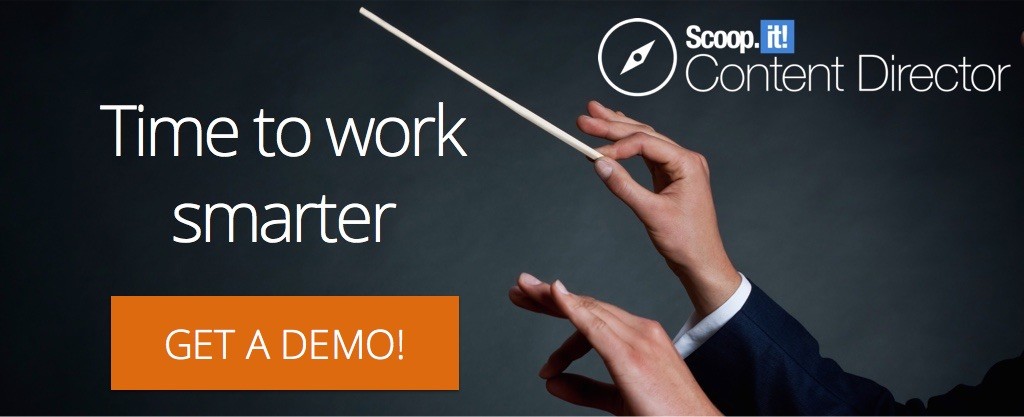

 (6 votes, average: 4.83 out of 5)
(6 votes, average: 4.83 out of 5)
Same Day delivery is also available in the online Mexico
Florist. Send your best love along with good wishes to someone very special in your life with the wonderful creation of nature. Send
Flowers to Mexico and create magical moments to cherish lifetime.
Thank you Guillaume, excellent guide to WordPress integration, which clearly explains the various options and their pros and cons. The full WordPress integration really seems best as it appears to be the only one where you actually have indexable content on your own site, that you have created on Scoop.it. It is like Scoop.it becomes an extended backend of your WordPress engine. One small question: in the full WP integration solution, is there an option to select whether the content I post to my WordPress site through Scoop.it appears also on Scoop.it? Does it show up at all on Scoop.it?… Read more »
Great question Robin: we actually offer a choice to keep your Scoop.it topic or to hide it through the hidden topic feature that is part of the WordPress configuration on Scoop.it. In the first case, everything you post will appear both on Scoop.it and WordPress; in the second case, it will appear only on WordPress as your Scoop.it topic will technically still exist but will be hidden and visible to you only to serve as your content curation backend.
Bringing this question back up, Guillaume (and Robin), I’m wondering what the advantage would be to hiding the topic on Scoop.it. On the one hand it seems it would help keep traffic on your website, but I also wonder if you wouldn’t lose the opportunity to drive new people there if they can find your content on Scoop.it? TIA – Sarah
Hi Sarah, you certainly would lose the opportunity to use Scoop.it as a venue through which new readers can discover you, but there would be certain sites that would prefer to do so, if they already enjoy good traffic and if they, for some reason, do not want:
1. To be associated with Scoop.it and its community
2. Do not want Scoop.it content to be indexed before the one on their sites
Robin
Got it, thanks Robin! Sounds like the answer is to test it both ways and see which works better in your individual case.
Hi Guillaume,
Excellent article! Thank you for such a detailed explanation on how to integrate Scoop.it for WordPress. You know I have been a big fan of curation for quite some time, and Internet Billboards and our curators find Scoop.it invaluable. Thanks again!
Thanks Tom for the kind words and for being such a great advocate! Let’s catch up soon.
I do not know how to thank you but already the subject deserves thanks and respect Thank you Will allow me to put some links to my website شركة مكاÙØØ© Øشرات – رش مبيدات – تنظي٠خزانات – تنظي٠مجالس – تنظي٠شقق Ùلل – ØªÙ†Ø¸ÙŠÙ Ù…Ø³Ø§Ø¨Ø – تنظي٠واجهات جده مكه الطائ٠شركة مكاÙØØ© Øشرات جده – مكه – الطائ٠شركة رش مبيدات جده – مكه – الطائ٠شركة تنظي٠خزانات جده – مكه – الطائ٠شركة تنظي٠مجالس جده – مكه – الطائ٠شركة تنظي٠شقق Ùلل جده – مكه – الطائ٠شركة ØªÙ†Ø¸ÙŠÙ Ù…Ø³Ø§Ø¨Ø Ùˆ واجهات جده… Read more »
Hi Guillaume,
i’m just starting to integrate curated content in my wordpress site, and your article will be usefull.
Thanks also to Benoit for his help and the demo on your spectacular product!
hope to show you soon the result.
Lionel from France
Great to hear Lionel! And yes, don’t hesitate to share the results with us! We like to feature stories. Here’s a link where you can share you story with us: http://goo.gl/forms/ZfswU5evI5
I own a Samsung Mobile S-4 and browse the matter and it is already the subject is worthy of respect and appreciation . Thank you Will allow me to put some links to my website شركة مكاÙØØ© Øشرات – شركة رش مبيدات – شركة ØªÙ†Ø¸ÙŠÙ Ù…Ø³Ø§Ø¨Ø – شركة تنظي٠واجهات – شركة كش٠تسربات بجده – شركة تسليك وتنظي٠بيارات بجده Ùˆ مكه شركة مكاÙØØ© Øشرات بجده Ùˆ مكه شركة رش مبيدات بجده ومكه شركة ØªÙ†Ø¸ÙŠÙ Ù…Ø³Ø§Ø¨Ø Ø¨Ø¬Ø¯Ù‡ ومكه شركة تنظي٠واجهات بجده ومكه شركة كش٠تسربات بجده بجده Ùˆ مكه شركة تسليك وتنظي٠بيارات بجده Ùˆ مكه شركة كشم Read more »
شركة الصÙرات لتسليك المجارى بالرياض
شركة الصÙرات لتنظي٠الخزانات بالرياض
شركة الصÙرات لعزل الخزانات بالرياض
شركة الصÙرات لرش المبيدات بالرياض
شركة الصÙرات لمكاÙØØ© الØشرات بالرياض
شركة الصÙرات لكش٠تسربات المياه بالرياض
شركة الصÙرات للتنظي٠بالرياض
شركة الصÙرات لتنظي٠الشقق
شركة الصÙرات لتنظي٠الÙلل بالرياض
شركة الصÙرات لنقل الاثاث بالرياض
شركة الصÙرات لنقل العÙØ´ بالرياض
خدمات جده شركة تسليك مجارى بجده شركة كش٠تسربات بجده شركة نقل عÙØ´ بجده شركة مكاÙØÙ‡ Øشرات بجده شركة تسليك مجارى بجده شركة تنظي٠Ùلل بجده شركة تنظي٠مجالس بجده شركة كش٠تسربات بالرياض شركة نقل وخزين بالرياض خدمات تنظي٠بالرياض شركة رش مبيدات بالرياض شركة نقل عÙØ´ واثاث بالرياض شركة مكاÙØØ© Øشرات بالرياض شركة تنظي٠Ùلل بالرياض شركة تنظي٠مجالس بالرياض شركة تنظي٠مجالس شركة ØªÙ†Ø¸ÙŠÙ Ù…Ø³Ø§Ø¨Ø Ø¨Ø§Ù„Ø±ÙŠØ§Ø¶ شركة تنظي٠خزانات بالرياض شركة تسليك مجارى بالرياض خدمات الدمام خدمات نقل عÙØ´ بالدمام كش٠تسربات بالدمام شركة مكاÙØØ© Øشرات بالدمام شركة تنظي٠Ùلل بالدمام شركة تنظي٠مجالس بالدمام شركة تسليك… Read more »
Dear Guillaume,
Excellent post, simple, easy to follow and it really works. I’m integrating curation into some of my wordpress blogs and it just works. I’m curious on the effect of generating posts with curated content in SEO. I understand the effects on Social and Engagement (I can see it), but I’m still reluctant about the SEO effect. I’ll share later some results when I reach any conclusion.
Thanks again.
Sounds good. Do any of these solutions avoid Google’s concerns about “Duplicate Content” on our site? We only publish original content on ZestNow.com now.
Dianne, unless you curate by copying and pasting original content, you should not have any concern about this. Look at Techmeme.com to relax your worries. They would have disappeared years ago if that was an issue.
We second @RobinGood:disqus’s answer @dianne_morris:disqus and we actually just published a full explanation on why curated content is very different than duplicate content: http://blog.scoop.it/2015/03/10/how-does-curated-content-differ-from-duplicate-content/ Don’t hesitate if you have any questions.
Guillaume
Guillaume, how could a job hunter use these ideas/principle to distinguish themselves and make themselves for ‘desirable’ to employes or recruiters?
Great question @The_Rogue_Recruiter:disqus – What are the questions you get asked most often by employees and recruiters? You could start a content curation activity on these and publish relevant, quality content with your added insights and context to your website in the process we described above. I’m making a guess and you would now better than we do but maybe this would be about salary trends, ways to ace a job interviews, etc… All of these can be keywords for which Scoop.it will find great content for you.
Um artigo muito completo e muito bem explicado. Até agora eu faço esta cura de conteúdos de modo manual mas seguirei teus conselhos. 1 Guillaume Decugis
Obrigado @paulomirpuri:disqus!
super article , Guillaume
The needful information.
I would recommend http://www.gocinchy.com. Awesome tool to curate the content for later use.
with features like personalization ,Categorization tagging and many more feature.Currently I am using this for content Marketing. Currently I am using this for content marketing
Its sweet
Wonderful…!!
On snoik.com we use our own tool that we developed for curating content fast and easy to WordPress when I post with our own developed software. This can be used with any WordPress blog, here it is: http://snoik.com/contentshooter
I thought this might be helpful to know.
Great Info!
Nice read.
Thank for this great article !
Bonjour Guillaume. Cet article a-t-il une version en français ? Certaines subtilités ne sont pas forcément accessibles à tout le monde.
Bonjour Laurent,
La version française de cet article est disponible ici: http://www.scoop-it.fr/blog/2016/05/19/curation-contenu-wordpress-meilleurs-reflexes-avoir/
Excellente soirée,
Felicia – Scoop.it
Great article
Glad you liked it. Curated blog posts don’t change anything from a Google AdSense standpoint. On your second question, the short answer is no and here’s why: http://blog.scoop.it/2015/03/10/how-does-curated-content-differ-from-duplicate-content/