
What happens after you publish a new blog post? Views, clicks, responses, and sign ups that you know your post deserves…
…or is there a painful silence?
You want your investment of time, energy, budget, and skill to pay off, but even with a solid strategy in place, you just can’t seem to make it happen.
If you feel like you’ve done everything right with your blog, but you’re not seeing the results you want, this guide is for you. We’ll show you exactly how to engage your audience with your company blog.
1. Know your audience inside out
The first step to building an engaging blog is knowing exactly who you’re building it for.
Even if you have a general idea of your target reader, such as their job position, industry, or basic demographics, make sure you dig deep enough to understand their needs, goals, and pain points standing in their way.
Here’s the audience statement you can use to define exactly what you want to achieve with your blog, as recommended by CoSchedule:
{Insert your company} creates content to attract {insert target audience} so they can {insert desired outcome} better.
For example, for Scoop.it, this could be:
Scoop.it creates content to attract marketers and business intelligence professionals so they can curate, share, and read content that boosts their credibility and grows their business.
If you don’t think you know enough about your audience to create an audience statement, spend some time observing them online. Ask yourself these questions:
- What do they want to achieve in their job or their personal life (depending on whether you’re B2B or B2C)?
- Which platforms do they spend time on?
- Answers to which questions are they looking for? Where?
- What do they read, watch, and listen to online?
- What do they spend their money on?
To get the full picture about your target audience, look into your website’s analytics and identify pages and blog posts that keep your visitor the longest. If you have an existing audience, use a tool like SurveyMonkey and Typeform to survey people that already trust you—this will give you some more clues.
You can also go to Quora and type in your most relevant topics to see questions people ask about it:
Another great way to listen to your ideal customer’s questions is Twitter search. Type in your topic into Twitter search and add a question mark like the example below. This will help you surface questions your target readers are already asking organically:
Look up any forums and other online communities where your target audience may be hanging out. Reddit, industry forums, Slack communities, and Facebook groups are just a few of many possible options.
Finally, dig through your own data because your existing customers may have already shown you exactly what they need. Great places to look for these clues are:
- Customer support queries, including chat, email, and phone calls
- Sales calls
- Social media interactions between you and your customers
- Public reviews
Once you gather everything you can about your target audience, write your audience statement and create a bullet list of all relevant audience questions you’ve found. These questions will guide your blog topics.
2. Publish unique content
If you haven’t seen the engagement with your content that you wanted to, you don’t have to reinvent the wheel in order to create content that stands out.
In other words, unique content doesn’t require some grand idea that no one thought of before. It simply means you should bring your unique expertise, experience, and stories to your articles—you already have those!—instead of replicating content that already exists on the topic.
Here are some ideas to help you make it happen.
Interview experts in the field you’re talking about. You already know a lot about your topics—there’s no doubt about that. But if you bring outside voices and share their quotes and experiences, you’ll enrich your post in a way you otherwise wouldn’t be able to.
Here’s an example of this approach, when I interviewed various sales experts when writing a guide on hiring sales people:
Seek out case studies and examples you can reference. Case studies are great because they help you paint a vivid picture that goes beyond words and imagination. Case studies are real life, and your reader uses them to imagine themselves implementing your guidance.
Look for and link to case studies of your own or even from another company. On top of that, you can use examples, screenshots, screencasts, and similar ways to showcase exactly what you’re writing about.
Feature and link to third-party quotes, articles, videos, and more. You don’t even have to interview an expert to get them to contribute to your piece. When there’s a particularly strong point you want to make, spend some time to research books, studies, videos, conference talks, articles, and interviews and add them to your article. Of course, don’t forget to credit the original source.
Here’s how folks at CoSchedule have done it with an article on marketing tasks checklists. They’ve mentioned Atul Gawande, his book The Checklist Manifesto, and featured a video of his talk:
Create original images from concepts you’ve shared in your post. When you share powerful statistics, quotes, comparisons, reviews, and anything else that can shape your reader’s thoughts on a topic, you can make an even stronger impact with original images.
You can do this for your original ideas, quotes, and statistics, but also for those you’ve featured from third parties (again, don’t forget to credit the source of information in that case). Use tools like Canva and Venngage to build original graphics in case you don’t have a dedicated designer or a budget to hire one.
Here’s a great example of an original image to showcase a concept from Nextiva’s guide on VoIP security:
Feature expert writers and/or empower your employees to contribute. Bringing various voices to your blog will bring diverse angles to the table and help you cover many aspects of the topics you write about. It’s also a great way to expand your reach to audiences of writers you’re featuring.
3. Encourage sharing and engagement
Once you’ve made sure you’re publishing unique content that speaks directly to your target audience thanks to your audience statement, your next step is to focus on nudging engagement and sharing by making it easy and obvious to do so.
Here are some small, but powerful tweaks you can make.
Add social sharing buttons to your blog. This will help your reader share a blog post that resonated with them quickly and easily, without having to manually copy its URL over to their favorite social network. You can use a WordPress plugin like Social Snap to add social sharing buttons.
Here’s how these buttons look like on Blogging Wizard:
Add a featured image that makes social sharing look good. If your blog posts don’t have a dedicated featured image, there’s a chance that the social network it’s shared on will pull a random image from the post to display it. A much better option is choosing a relevant featured image for the post—it makes it look much cleaner.
Here’s an example from Twitter:
Link to your relevant blog posts, and link to the new post from other relevant blog posts. This will do two things for your blog engagement:
- It will keep readers of your new post longer as they may click through to other relevant articles you’ve published.
- It will bring readers of your other blog posts to the new blog post that they otherwise wouldn’t read at that time.
Find your relevant blog posts by searching for “site:yourwebsite.com keyword,” for example:
Add click-to-tweet links. Make it easy to share quotes, statistics, and takeaways from your blog posts by pre-writing tweets for your readers. Use the Click to Tweet service, which allows you to write the content of the tweet and then add the link your reader can click on to your post.
Here’s what that looks like:
Explicitly ask for comments and drive readers towards social media discussions. Ask your readers a question within your blog post, but don’t leave it at that. Tell them exactly where and how they can engage with you.
For example, you could say:
- What do you think about [topic/pain point]? We’re in the comments below!
- What is your experience with [topic/pain point]? Join your peers in this Twitter thread to let us know.
- Want to chat about [topic/pain point]? Head to our latest Instagram post and leave a comment to share your thoughts.
4. Curate the best resources on topics your audience cares about
If you want to become the go-to resource your target reader uses to stay up to date, you’ll love content curation.
Content curation is the process of scouring the web for the best content there is and organizing it for your audience. This includes finding, sorting by themes, enriching, and sharing third-party pieces of content.
In a way, content curation helps you give your audience shortcuts to the best content on a topic there is.
Curating content brings you many benefits, including:
- Consistency in publishing and showing up across all channels that matter to your audience
- Scalability of your content efforts as it reduces the time it takes you to share valuable information
- Building brand awareness, credibility, and thought leadership because you provide instant value by saving your audience’s time
- Building relationships with companies, influencers, and other relevant players in your field
Great content curation goes beyond simply sharing third-party content on social media—you can publish curated blog posts, content hubs, and curated email newsletters.
How does content curation help with engagement on your blog? By publishing curated content hubs and blog posts, you can feature other people’s work—meaning you’re focused on the ultimate value for the reader—but still own the traffic that engages with that content.
By owning the traffic, you can then drive their attention to your lead magnets and other offers on your website, run retargeting campaigns through Facebook pixel, and much more.
The best thing about content curation, especially in your content hubs, is that you can feature as many diverse, creative formats as you want to, without having to create them on your own. This includes:
- Videos, including YouTube videos as well as videos hosted on websites
- Infographics and other rich visuals
- Podcasts and other audio content
- Ebooks and PDFs
- Whitepapers, industry reports, scientific studies
- Webinar recordings and similar video trainings
- Case studies and customer stories
- Social media content
- User-generated content
The best part? If you’re a Scoop.it customer, none of this has to take a huge amount of time on your end. Creating engaging content hubs won’t take up any extra time on top of your regular content curation efforts, which Scoop.it makes really easy to do.
If you run your website through WordPress, you can make the most out of the Scoop.it and WordPress integration. The integration is as simple as connecting a specific Scoop.it topic page to WordPress and configuring settings such as images, excerpts, and categories.
Curating content for your audience on your own blog will help you deliver the right information in the right format across the entire customer journey. You will be able to:
- Provide content formats you otherwise can’t create frequently enough
- Become the source for timely reports and resources
- Streamline your content curation by connecting WordPress to your standard content curation practice on Scoop.it
As a result, you’ll create a meaningful, engaging experience for your target audience and drive business results with your blog.
Want to see how you can make this with Scoop.it? Be sure to get a demo of Scoop.it so you can see first-hand how it can transform your blogging efforts.


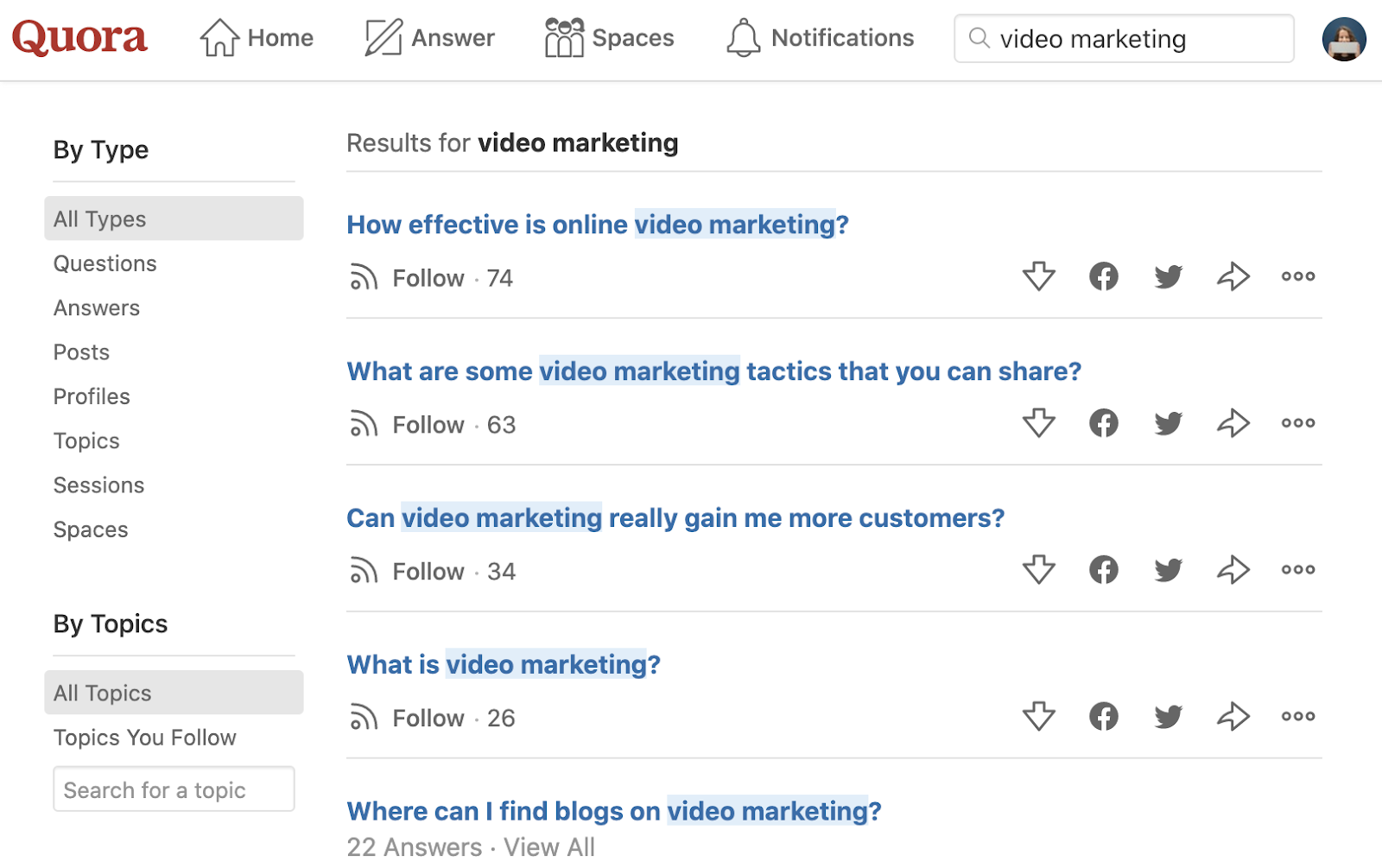
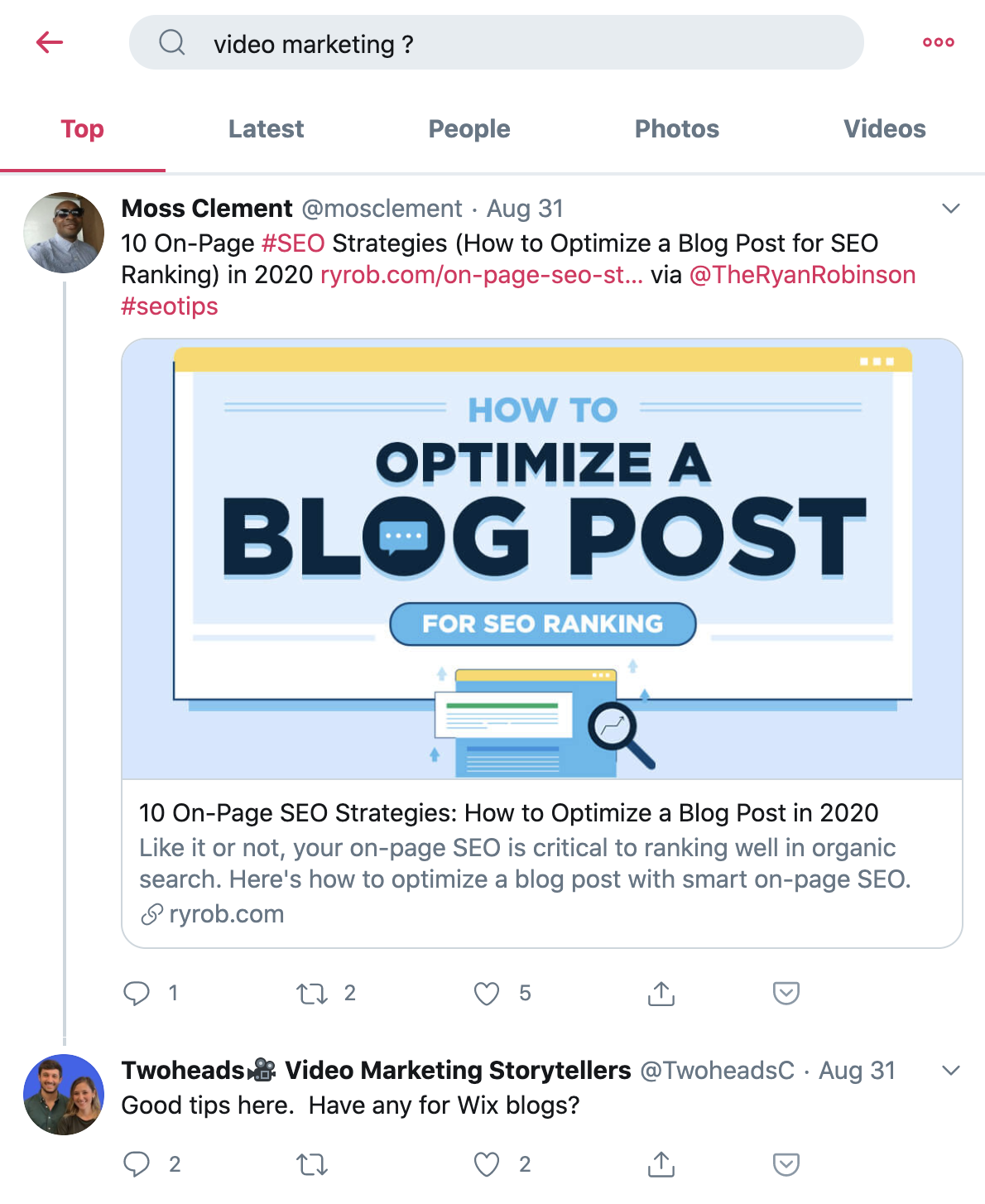
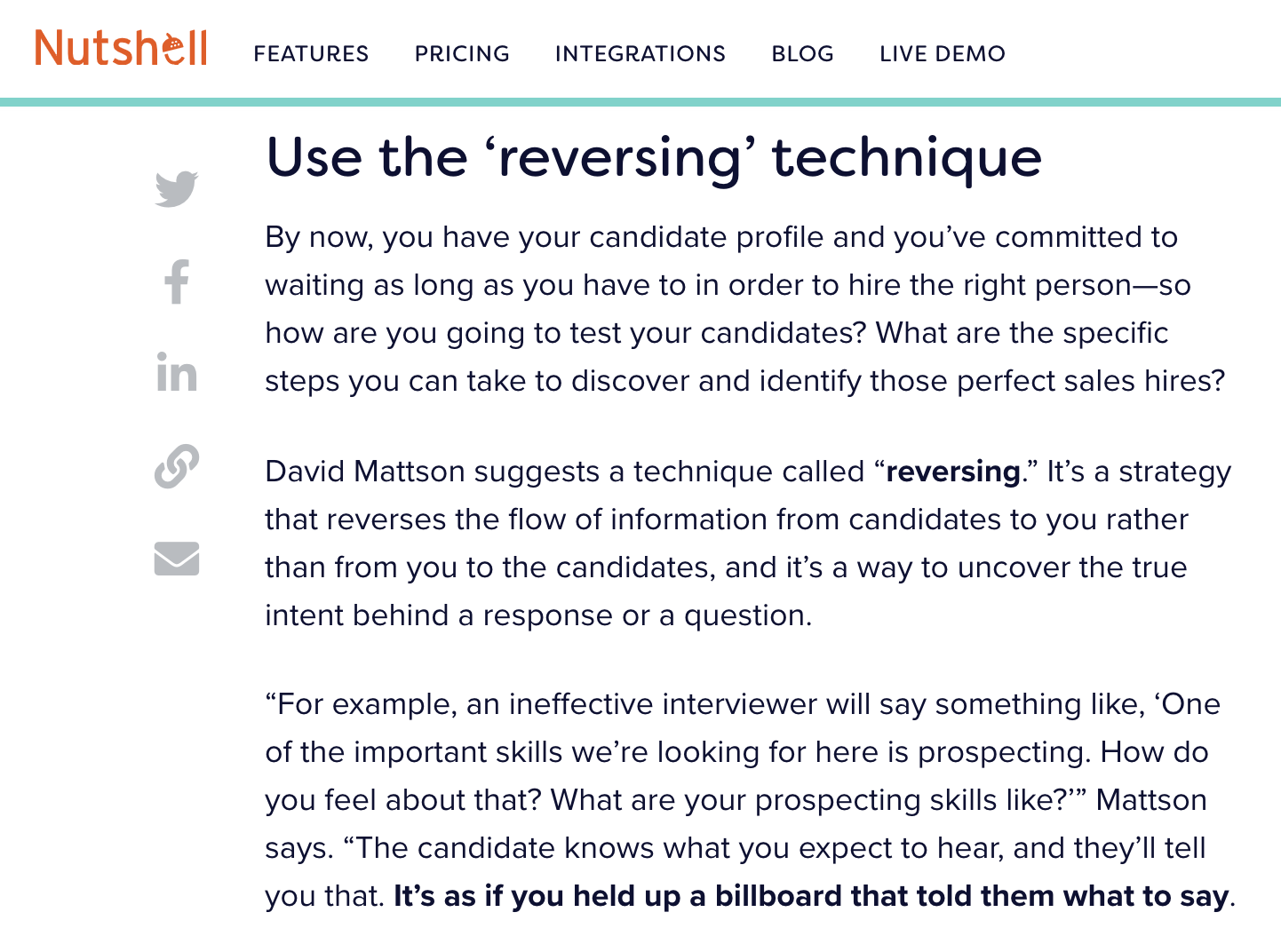

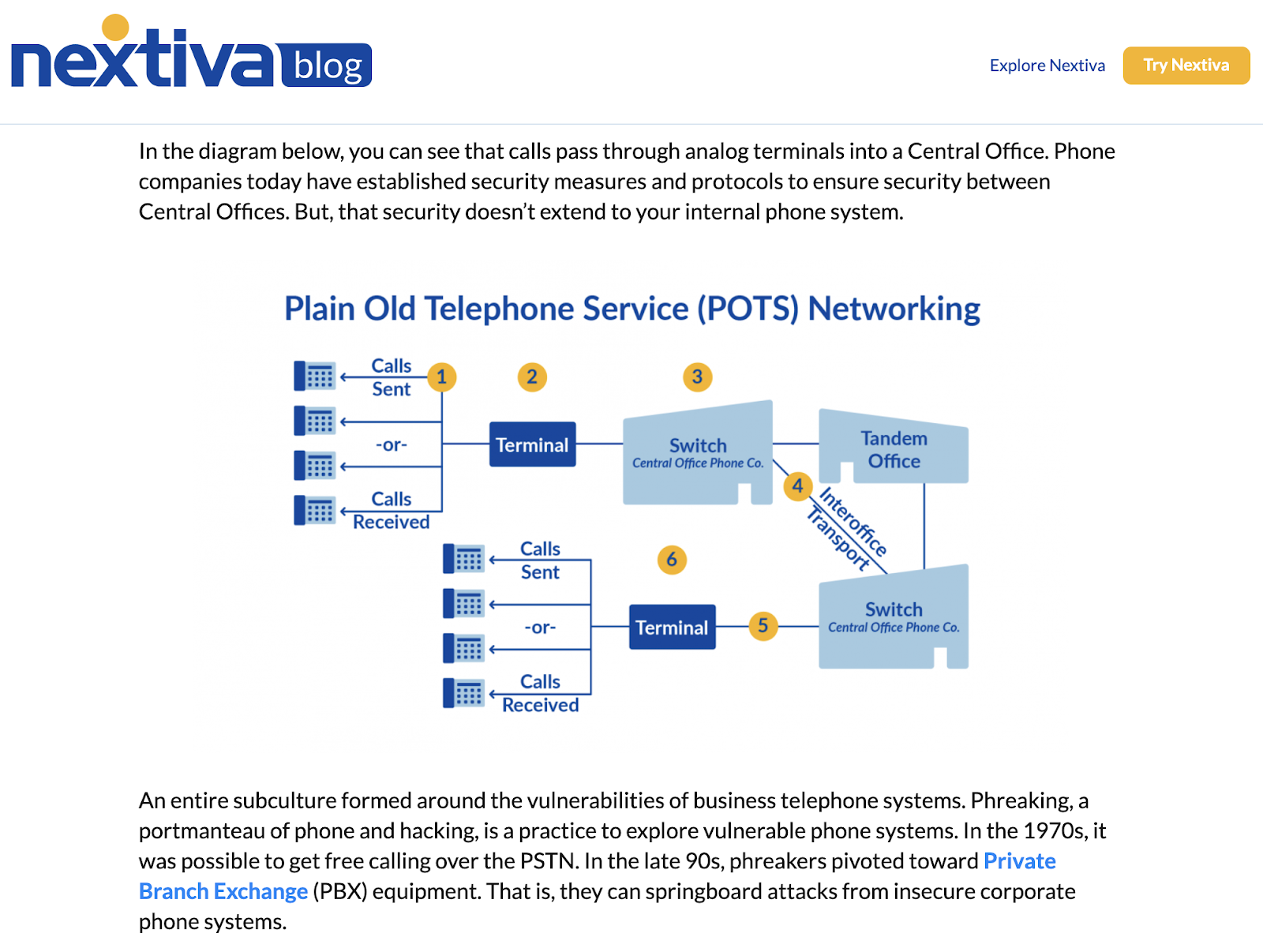


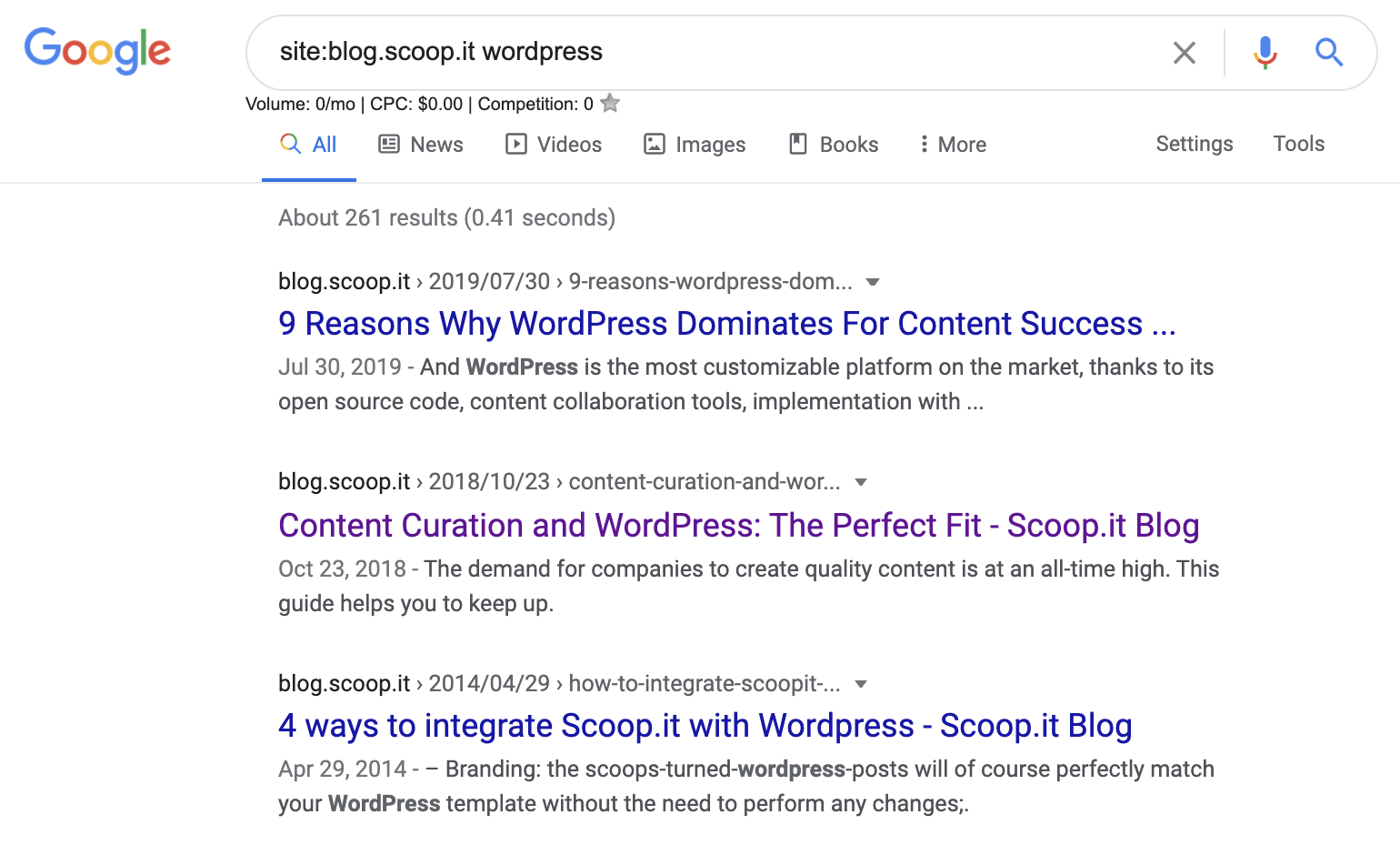
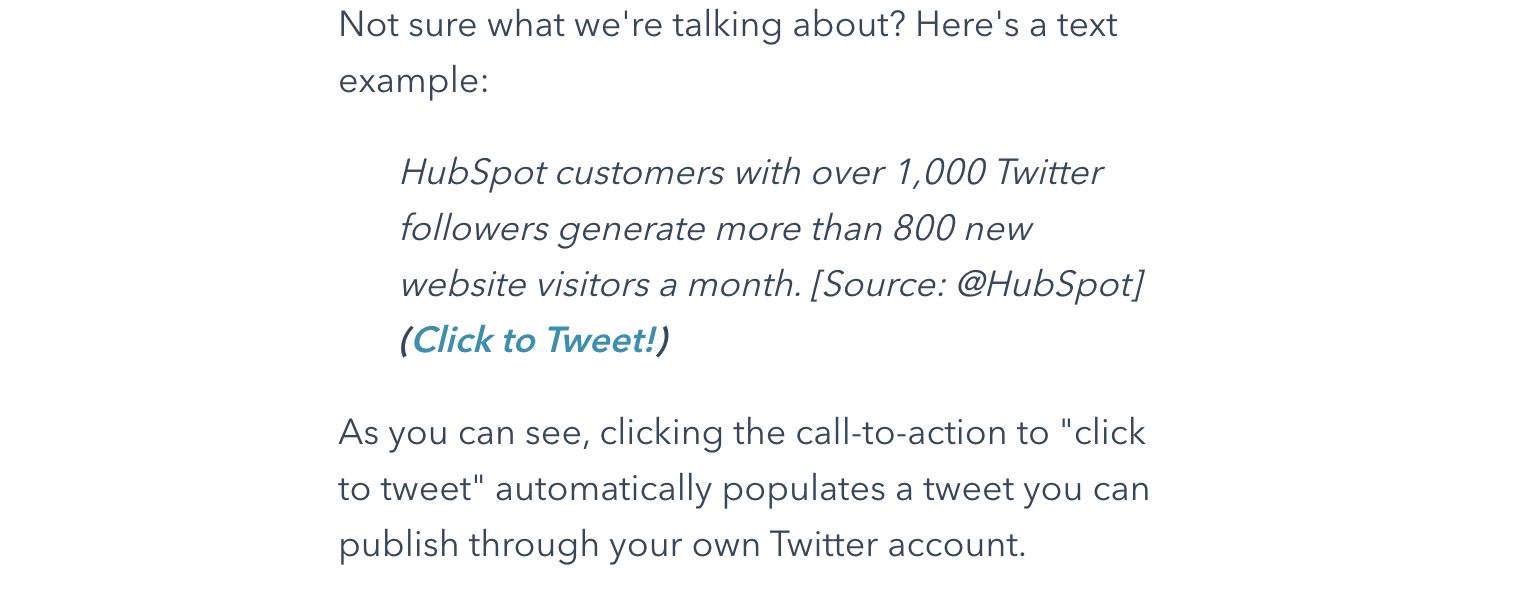


 (1 votes, average: 4.00 out of 5)
(1 votes, average: 4.00 out of 5)